Behavior Monitoring Exceptions
About this task
Exceptions include Approved Programs and Blocked Programs. A program in the Approved Programs list can be started even if it violates behavior monitoring policies, while programs in the Blocked Programs list can never be started.
Procedure
- Navigate to the screen.
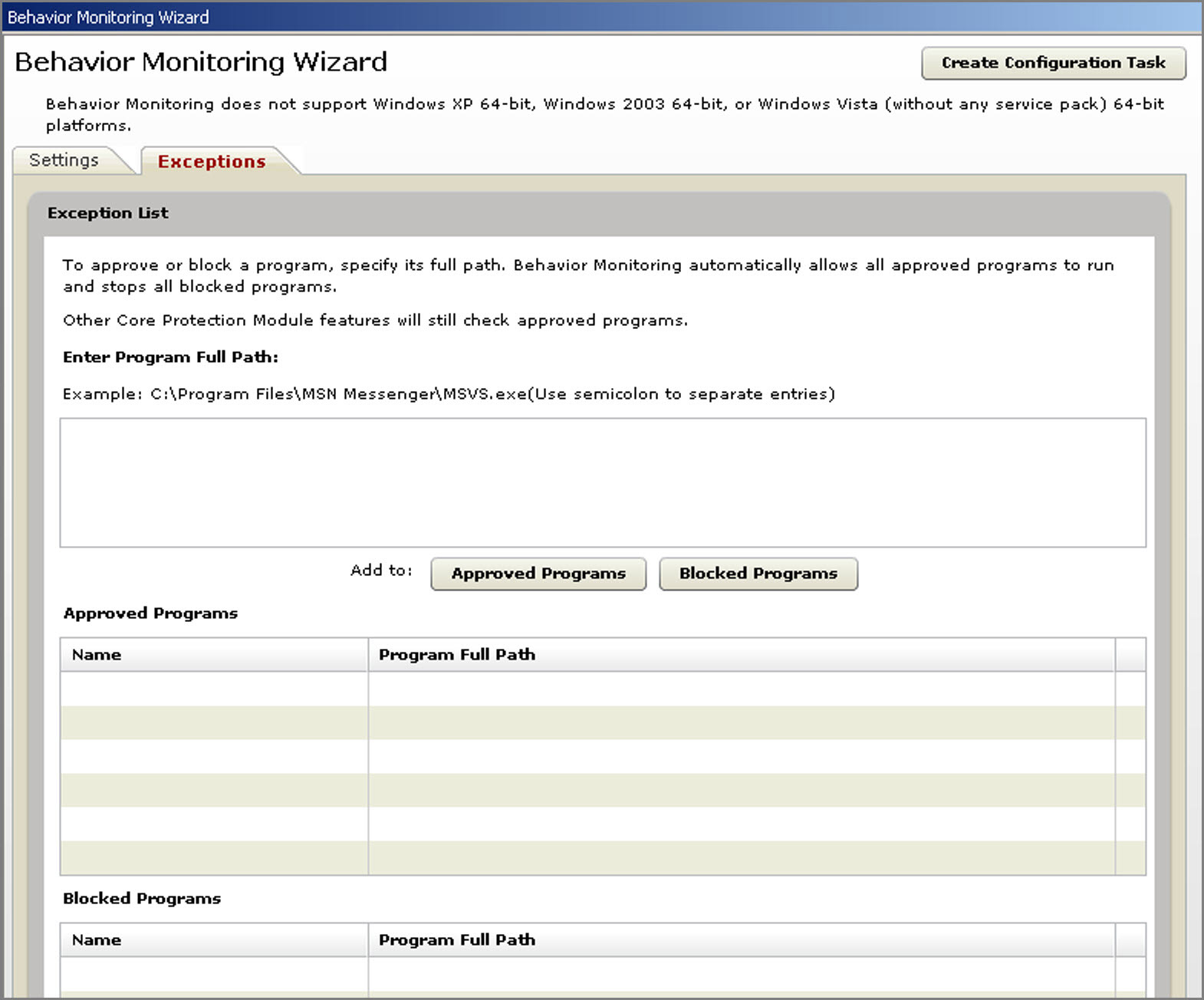
- Type the full path of the program in the Enter Program Full Path field. Separate multiple entries with semicolons (;).
- Click Approved
Programs or Blocked
Programs.
Approved Programs: Programs (maximum of 100 including Blocked List entries) in this list can be started. Click the corresponding icon to delete an entry.
Blocked Programs: Programs (maximum of 100 including Approved List entries) in this list can never be started. Click the corresponding icon to delete an entry.
