History Tab
The History Tab shows the offers received and their status.
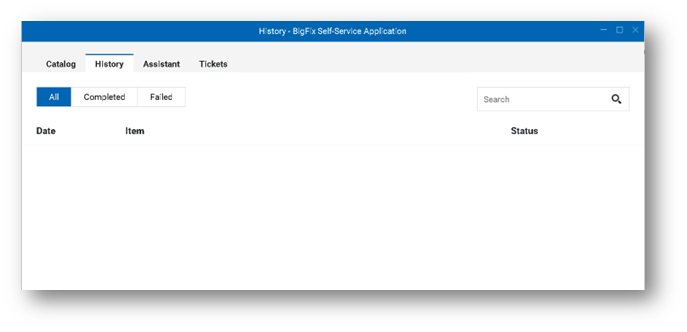
- Click on the History Tab to see a summary of offers over time, and the status of the accepted offers.
- Filter the list with the "All Status," "Completed," and "Failed" buttons. When enabled by your administrator, the Admin Action control allows you to show (or hide) actions taken by a BigFix Administrator.
- Hover the mouse over the status icon to see when an action is complete. In a group action, more than one task is performed in a single update.
- Click on the group action name to reveal (or hide) its components.