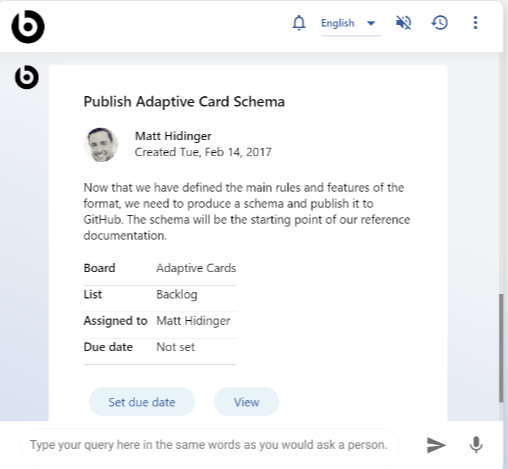Edit SOP
The agent can either send the SOP from the list or he can edit the SOP and then send it to the user.
- To edit an SOP, click on the edit icon associated with the SOP that needs to be edited. The following page appears. The user makes the changes and sends the SOP to the user.
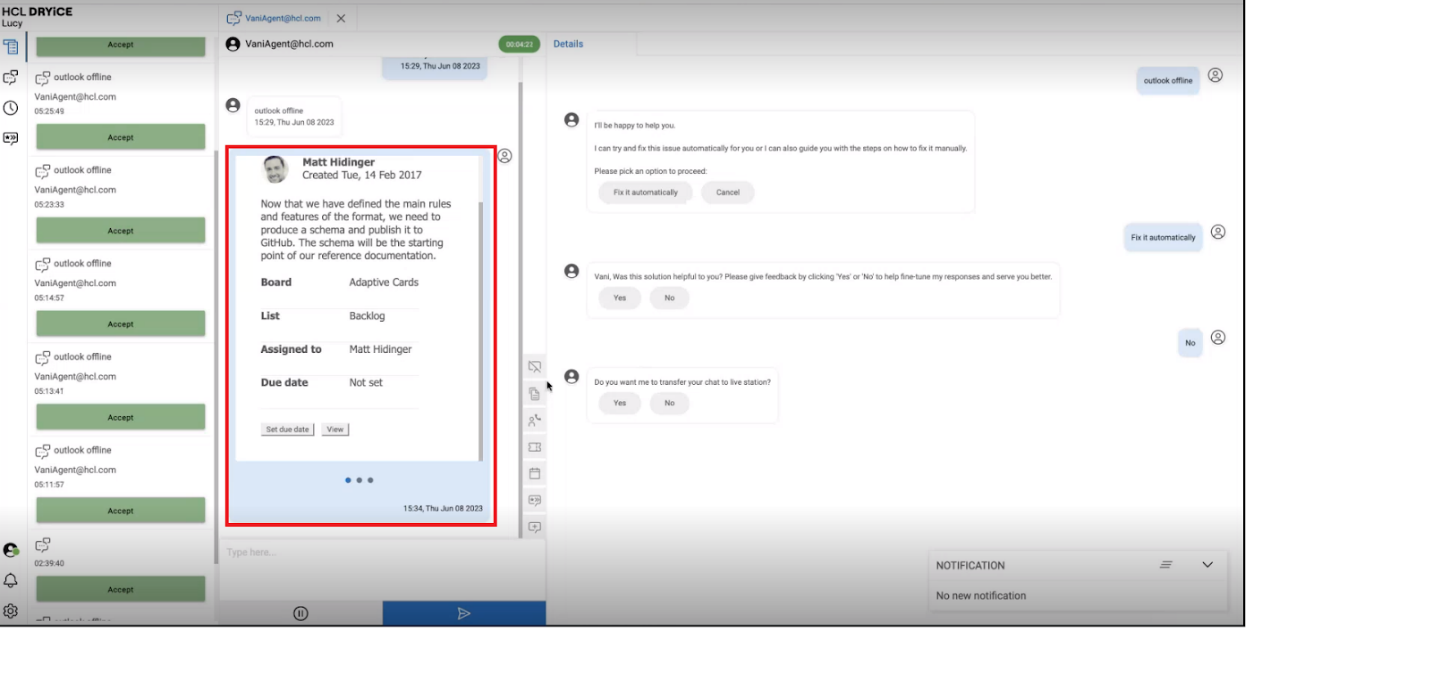
Figure 109 – Edit SOP
- The user gets the SOP response in the BigFix AEX Chat Window.