User Dashboard
- Click Users (
 )
and you are redirected to the Manage
User page as shown in
Figure 6 – Manage Users
.
)
and you are redirected to the Manage
User page as shown in
Figure 6 – Manage Users
.
- Use the navigation bar below Manage Users to
navigate back to the module home.
Figure 1. Figure 6 – Manage Users 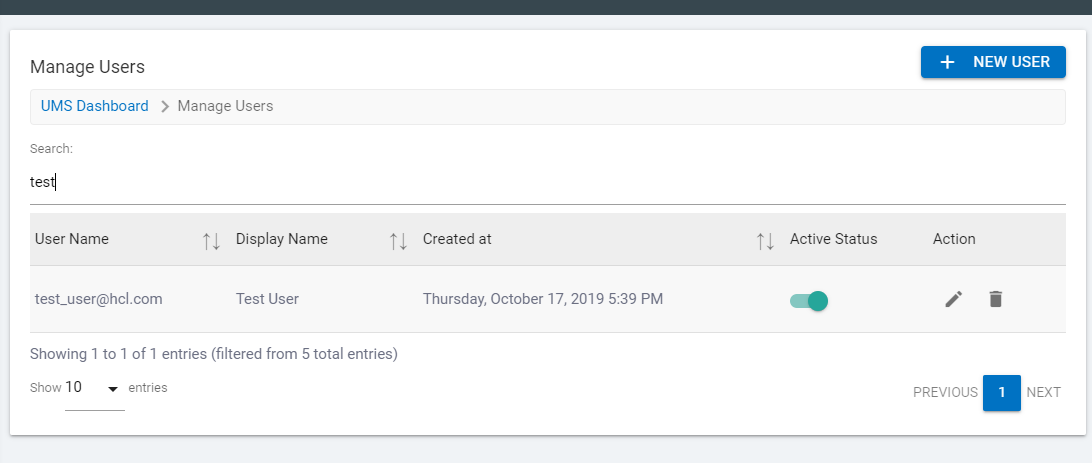
- On this page, you can perform the following actions:
- Add New User
- Manage Existing Users.