Managing Resources
While creating a tenant, the environment and the resources required for the functioning of a tenant are automatically created. The resources are generated as a core service in the IBM cloud and are assigned to a particular tenant.
This section shows all the auto-generated resources in a tabular view, as shown in Figure 34 – View Resources.
To view resources,
- On the left navigation bar, click Resources.
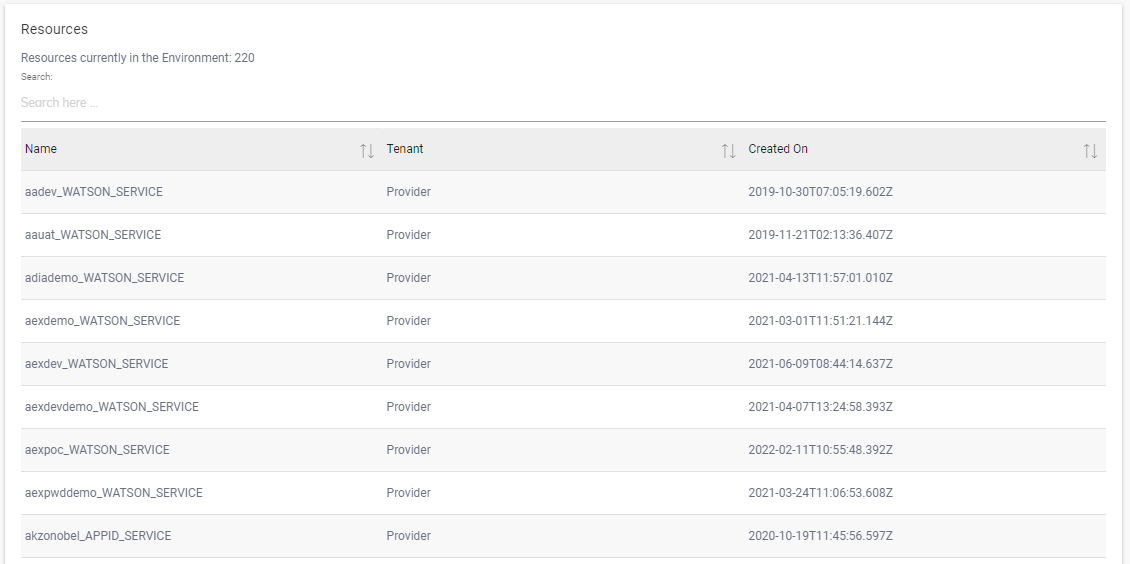
- The tabular format has the following columns listed:
- Name: The unique combination of the tenant name and the associated resources created on the IBM cloud.
There are two types of resources are available i.e. WATSON_SERVICE and WATSON_APP_ID.
- Tenant : The name of the BigFix AEX Instance. It corresponds to the customer where provider is experiencing an issue.
- Created On: The total number of days of tenant creation.
- A user can search for an existing resource in the provider environment from the Search bar shown just above the list of resources.