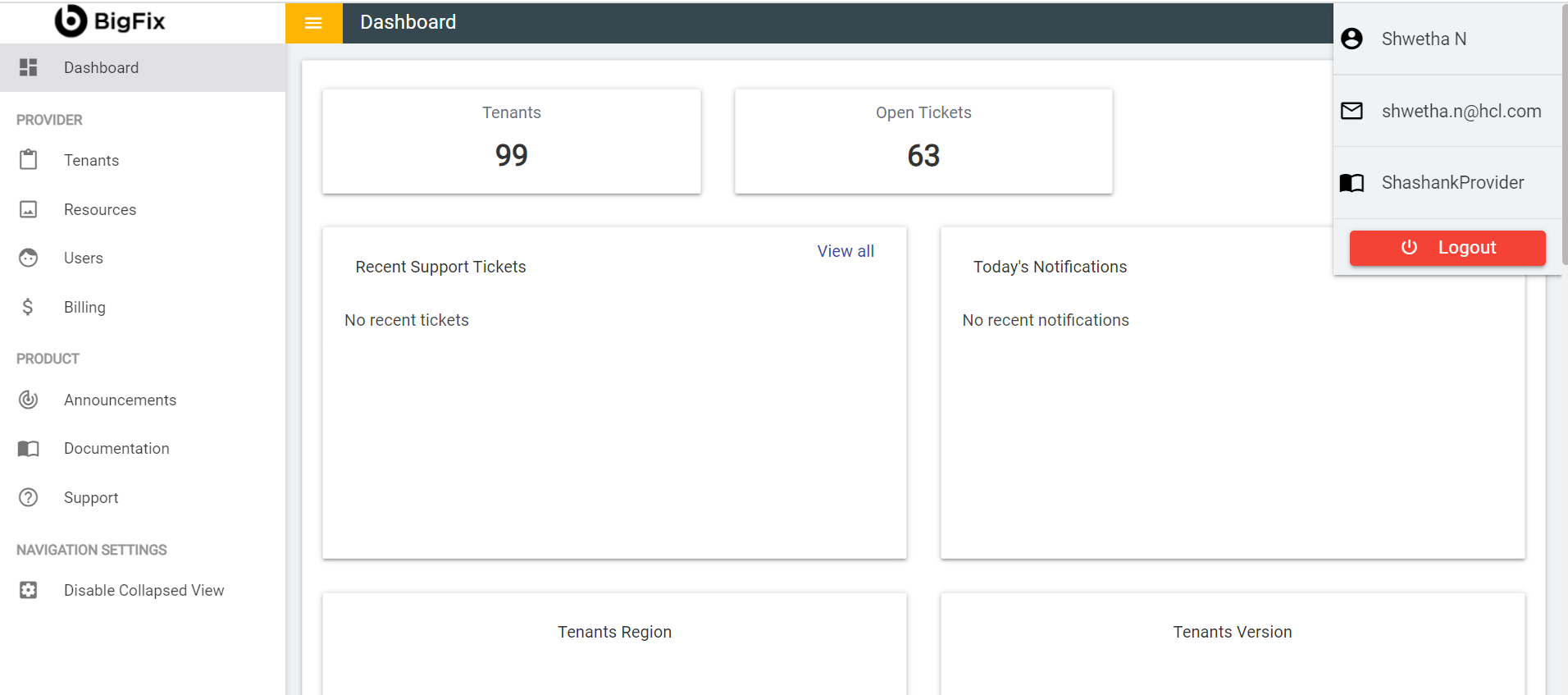Signing Out of the Global Admin Console
After completing your global admin console configuration, sign out of the console.
- To sign out of the Global Admin Console, click
 at the top right corner of the home page
and select Logout from the drop-down list.
at the top right corner of the home page
and select Logout from the drop-down list.