Zoom Settings in Workflow
Workflow has Zoom feature that has Zoom In, Zoom Reset, and Zoom Out options. When user hovers over the canvas area, zoom icons will be visible and when cursor is outside the canvas area, zoom icons aren’t visible.
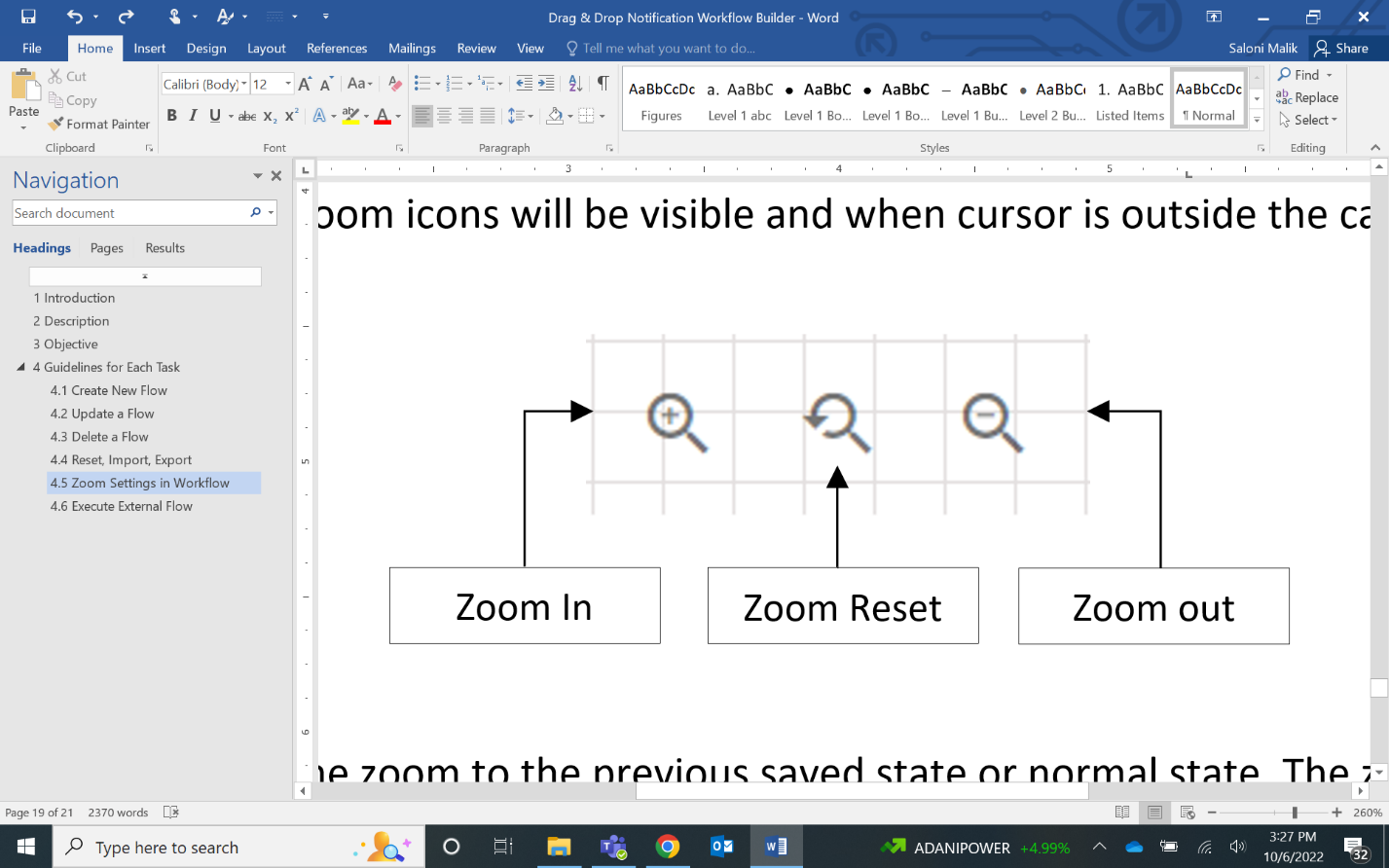
Zoom reset, resets the zoom to the previous saved state or normal state. The zoomed value is saved in the workflow. If a user saves a workflow with zoom in/zoom out percentage, it gets saved. On editing the same workflow, it will open with the zoomed in/zoomed out value only.