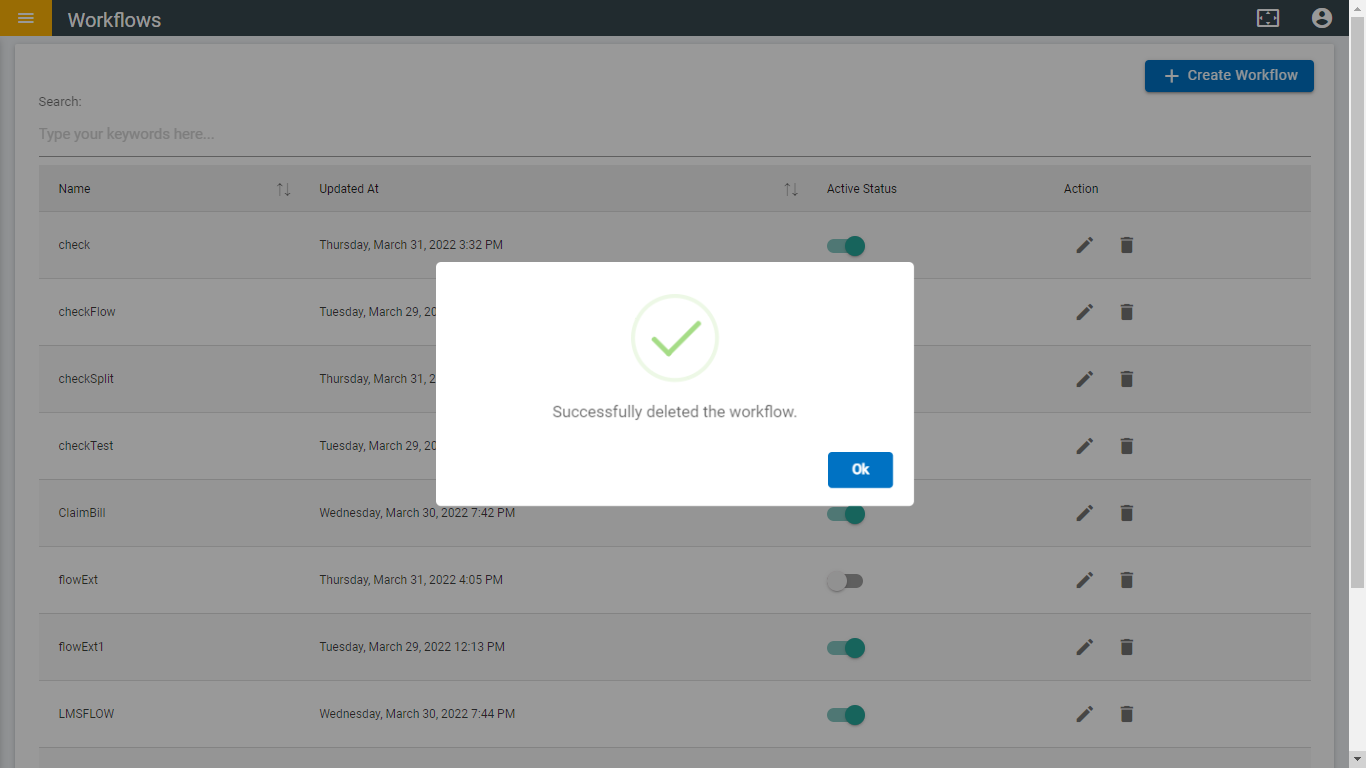Delete a Flow
In the Workflow List page, there is a delete icon at the right side of each flow.
- To delete a flow, click on
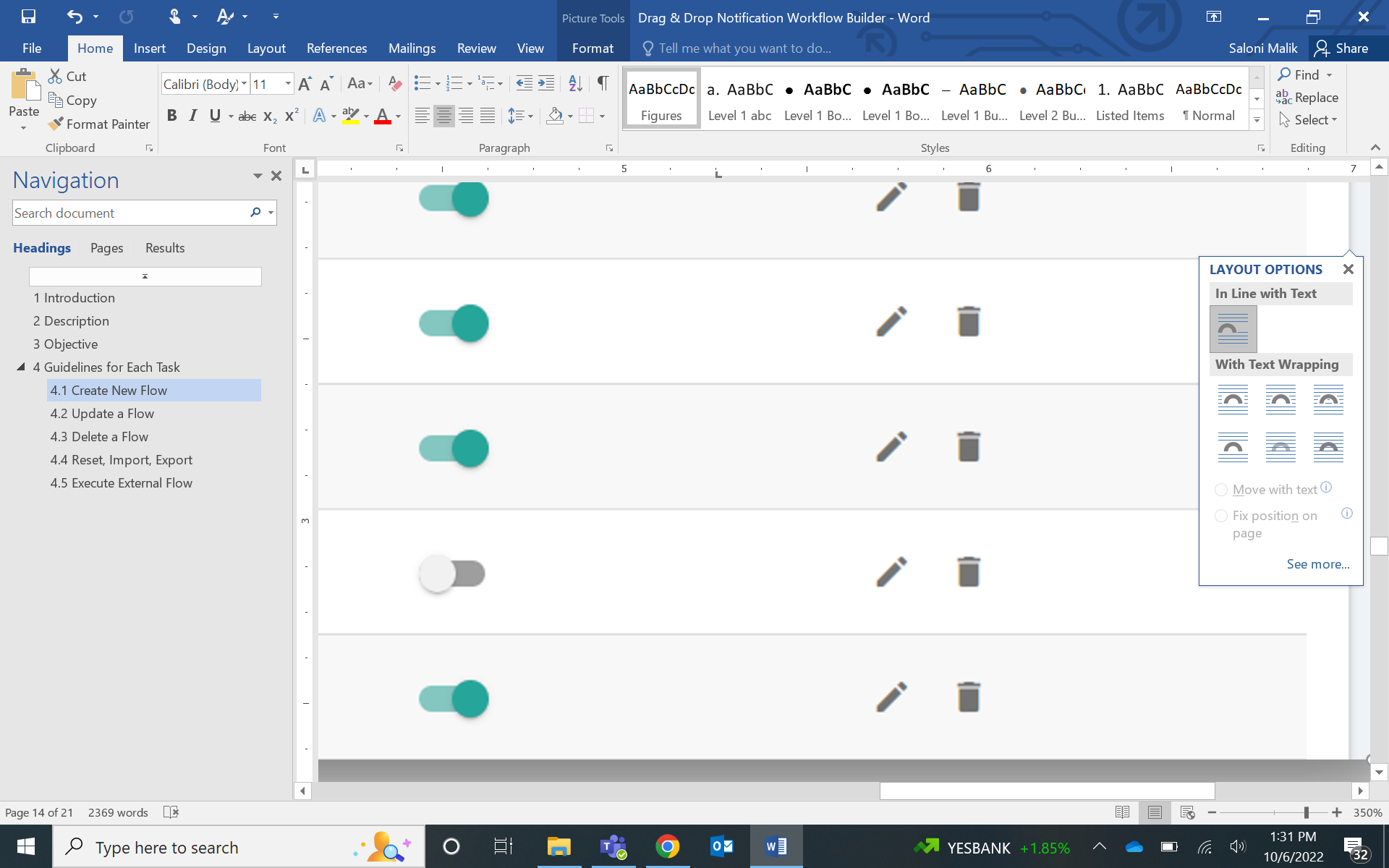 icon.
icon.
- Before deleting a flow, the flow should be deactivated. If you click on the delete icon without deactivating the flow, then the following pop-up will be shown.
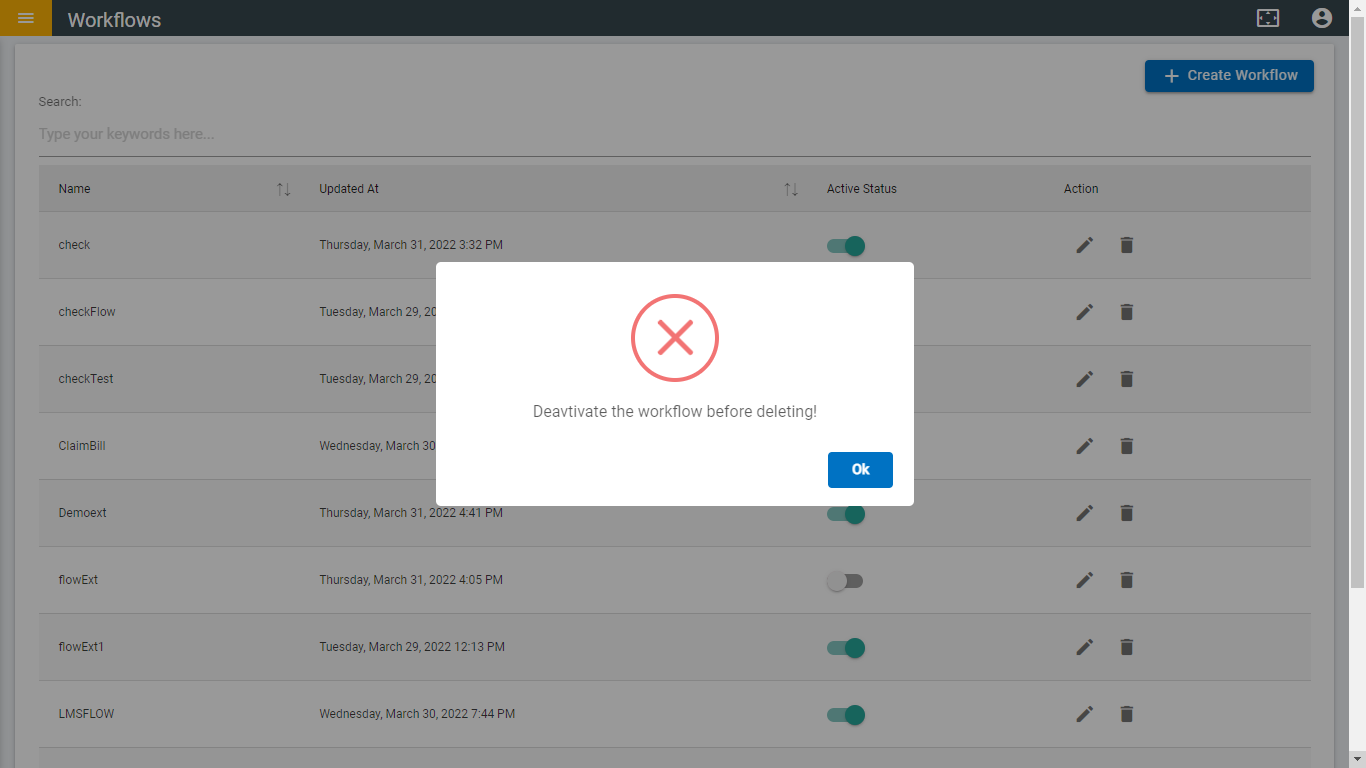
- After deactivating the flow, click on
.png) .
. - A pop-up will be shown to confirm the deletion- “The workflow will be lost permanently. Are you sure you want to delete the Workflow?”.
- Click on “Ok”, and the workflow will be deleted permanently from the List page and the following pop-up will be shown.