Execute External Flow
There are some constraints while executing a flow. It should be activated, if the flow is not activated, then it is needed to activate the flow.
- To activate the flow, click on the toggle button of the respective flow at the Workflow List page.
- The following pop-up will be shown:
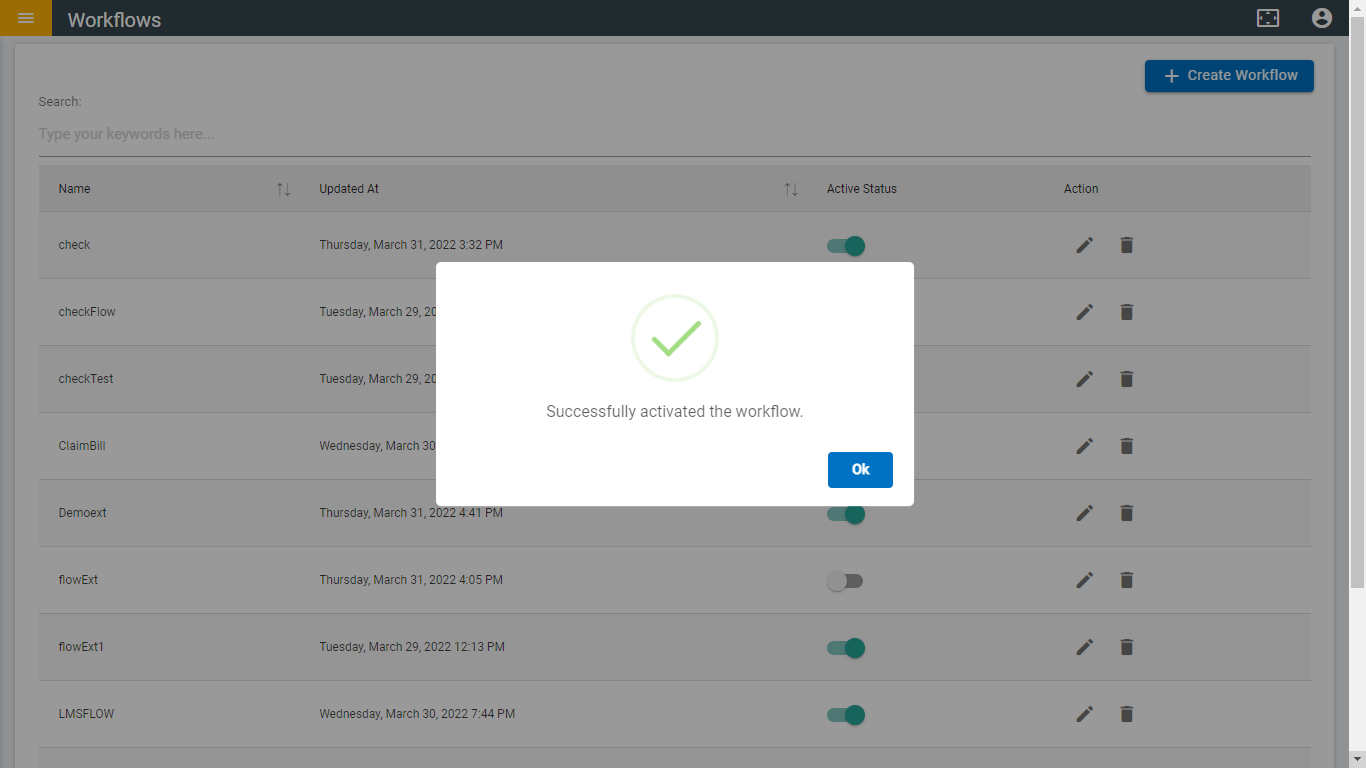
- To execute the external flow, hit that flow in postman using the following URL: https://tenant-name/admin/external/api/event/workflow-name.
- After hitting the flow, a message will be shown as the following image.
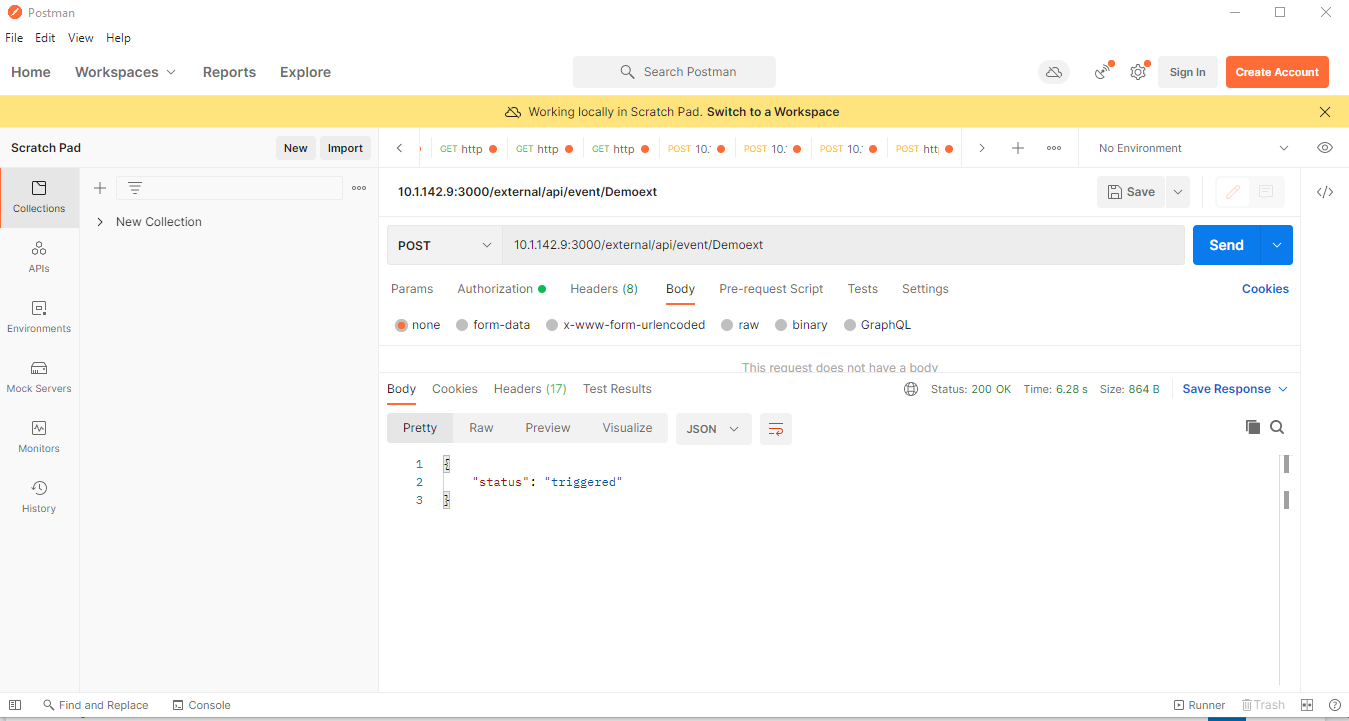
- If external flow is not activated while executing, then the following message will be shown in postman.
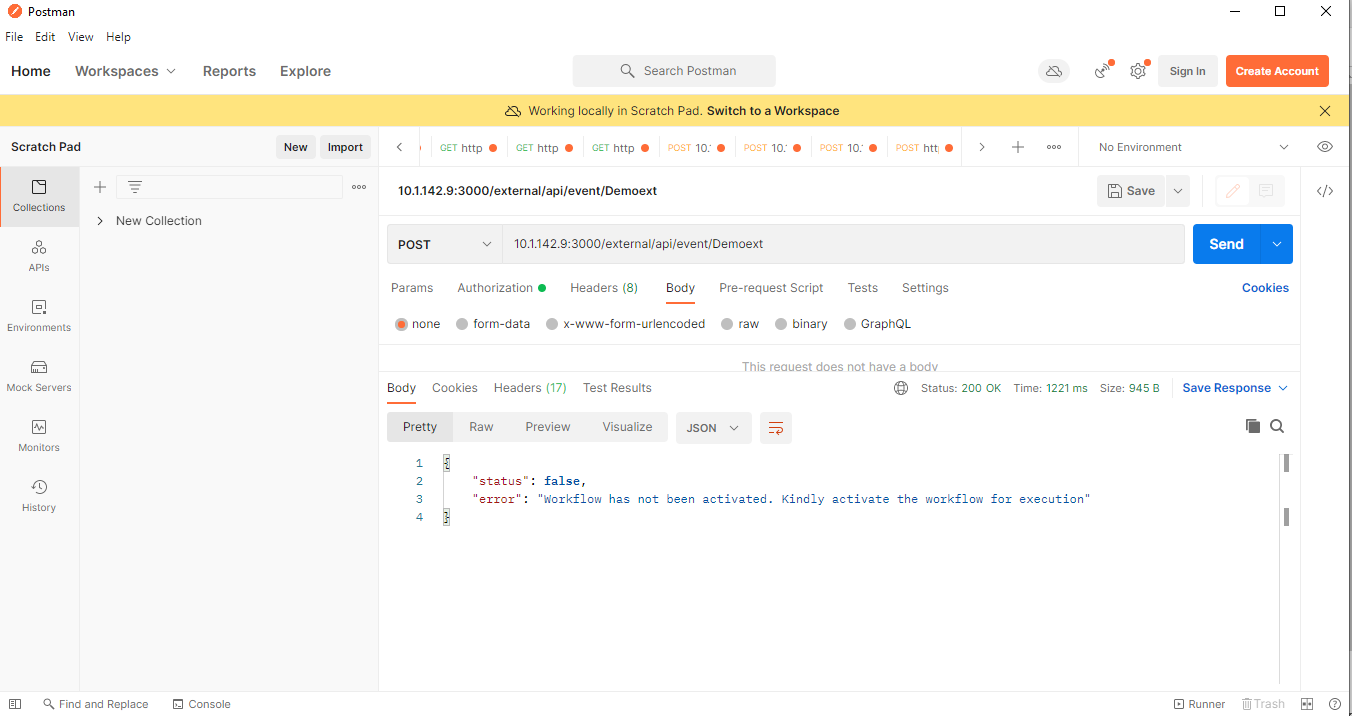
There are some constraints while executing an external flow that contains Trigger node. Trigger node can trigger another flow. The constraints are, there should not be any loop using Trigger node, more than five trigger node is not allowed for example, if a flow contains a Trigger node and that triggered flow contains another trigger node in this way a flow should not have more than five trigger nodes.