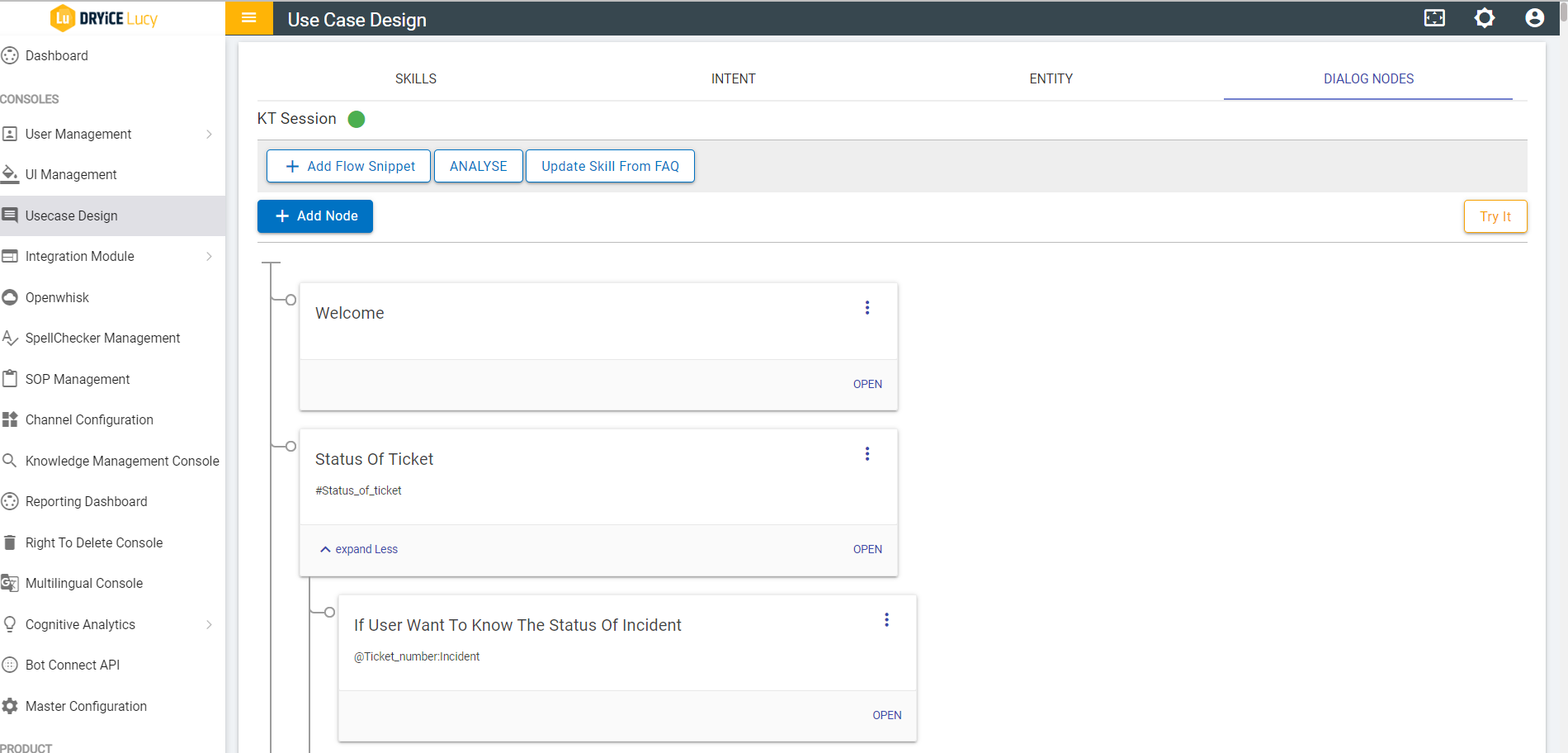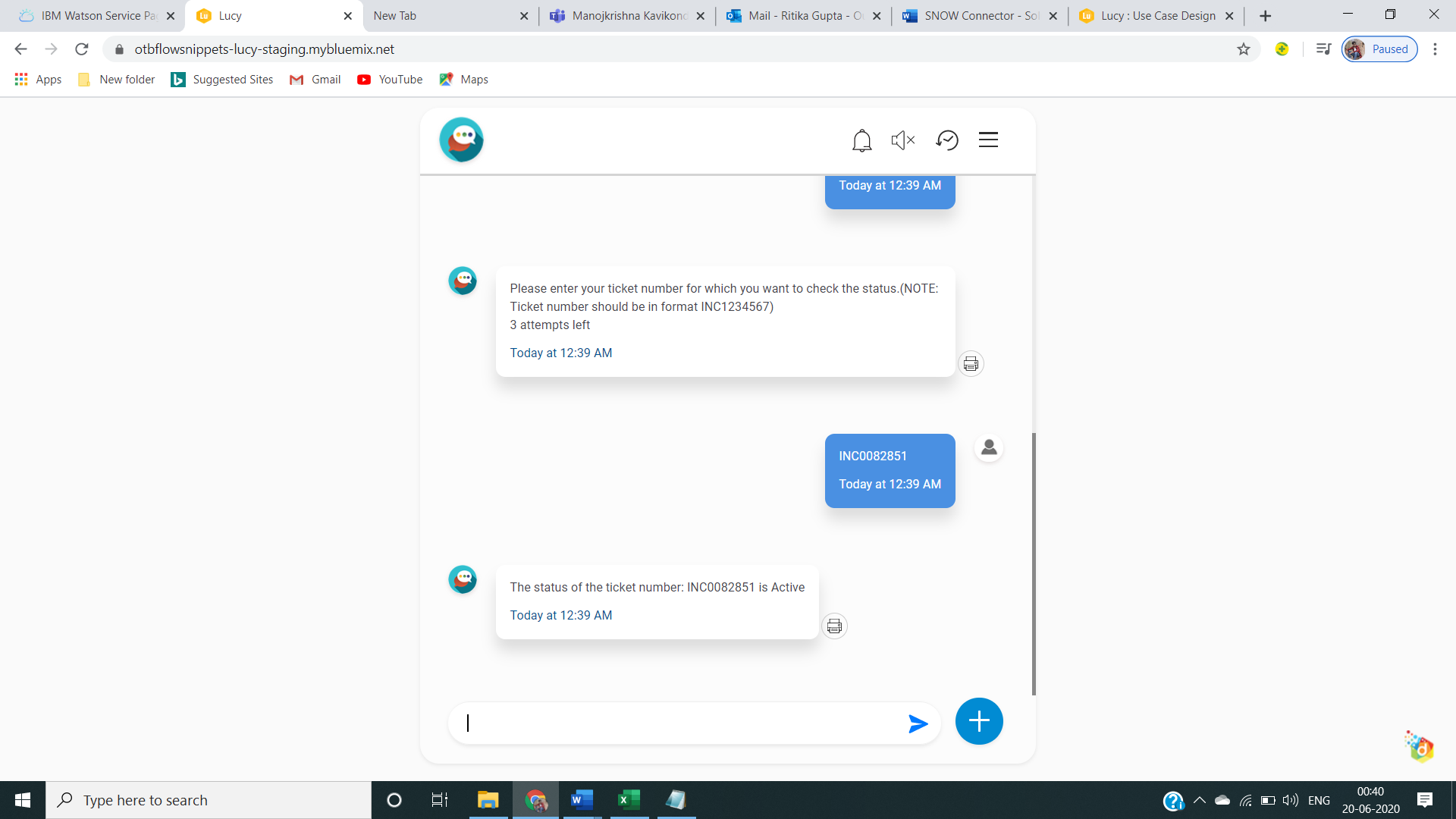ServiceNow OTB (Out of the Box) Openwhisk Rule
This option allows importing the use cases from the add flow snippet. This will make the use cases ready to use. There are 5 use cases by which user can ask his/her query related to SNOW.
Following is the URL using which these SNOW OTB use cases can be tested-
https://otbsnowtesting-BigFix AEX-staging.mybluemix.net
- Go to the BigFix AEX Cognitive Console Use case Design (On Navigation Pane).
- Open this skill and go to the dialogue tab where you can find a button called Add Flow snippet.
- By clicking on this button, we can directly add the use case from the available options.
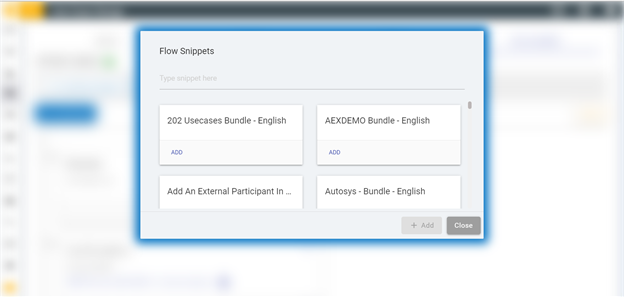
The snippet called Snow OTB Bundle has all the use cases in one flow snippet where we can find Create an Incident, Create Service Request, List of Incidents, List of Service Requests, and Status of Ticket.
Usecase-1 Create Incident:
This is the use case where user will create a query to BigFix AEX, and it will provide the response “Could you please describe the issue”.
After describing the issue, it will create an incident id against the query.
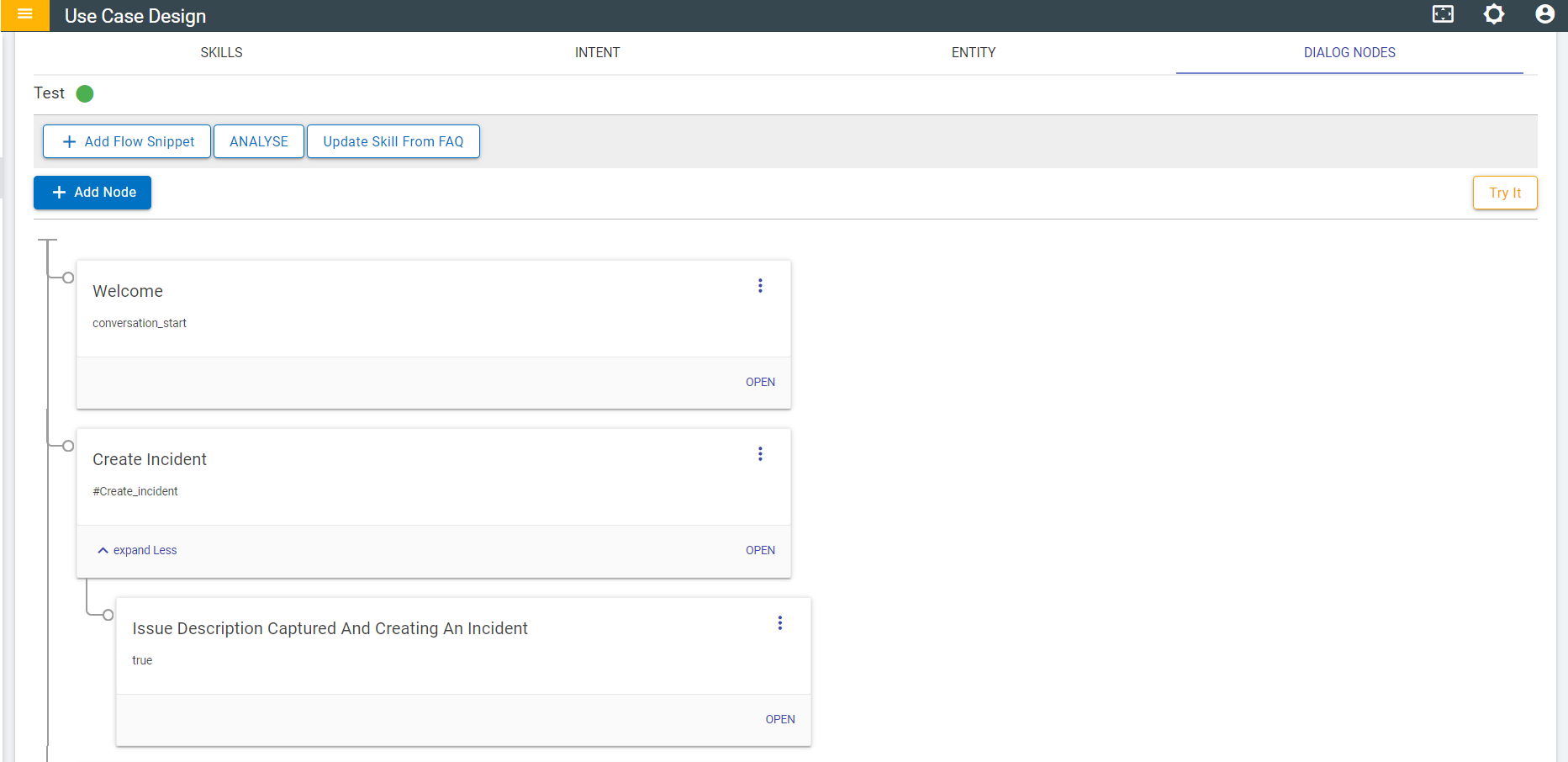
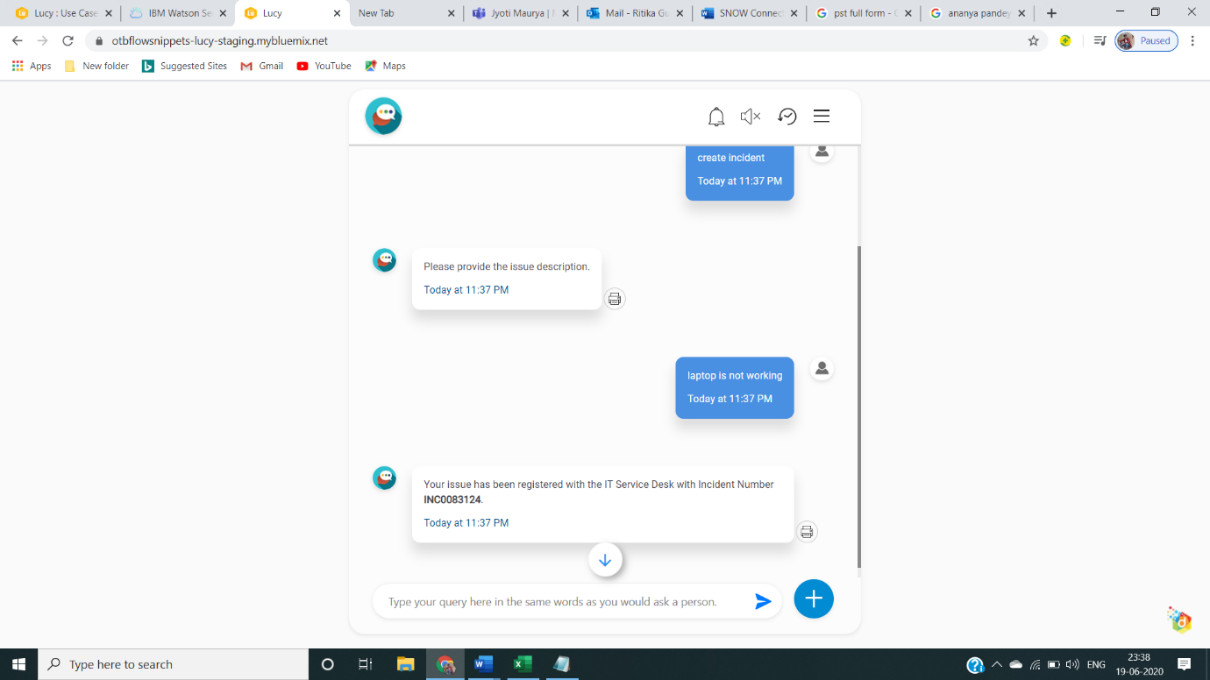
Usecase-2: Create service request:
This is the use case where user will create a query to BigFix AEX to create a Service Request and it will provide the response “Could you please describe the issue”.
After describing the issue, it will create a Service Request ID against the query.
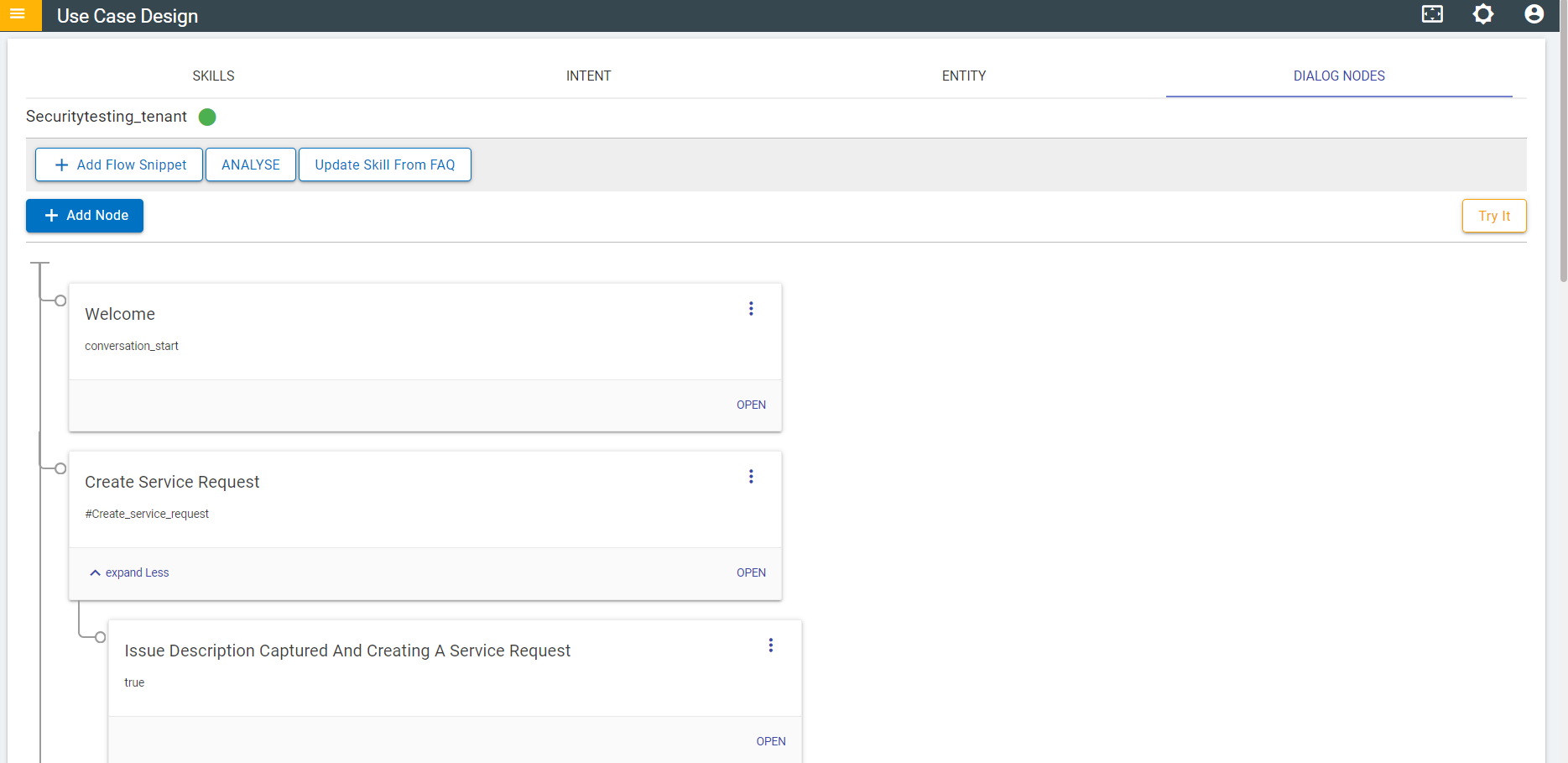
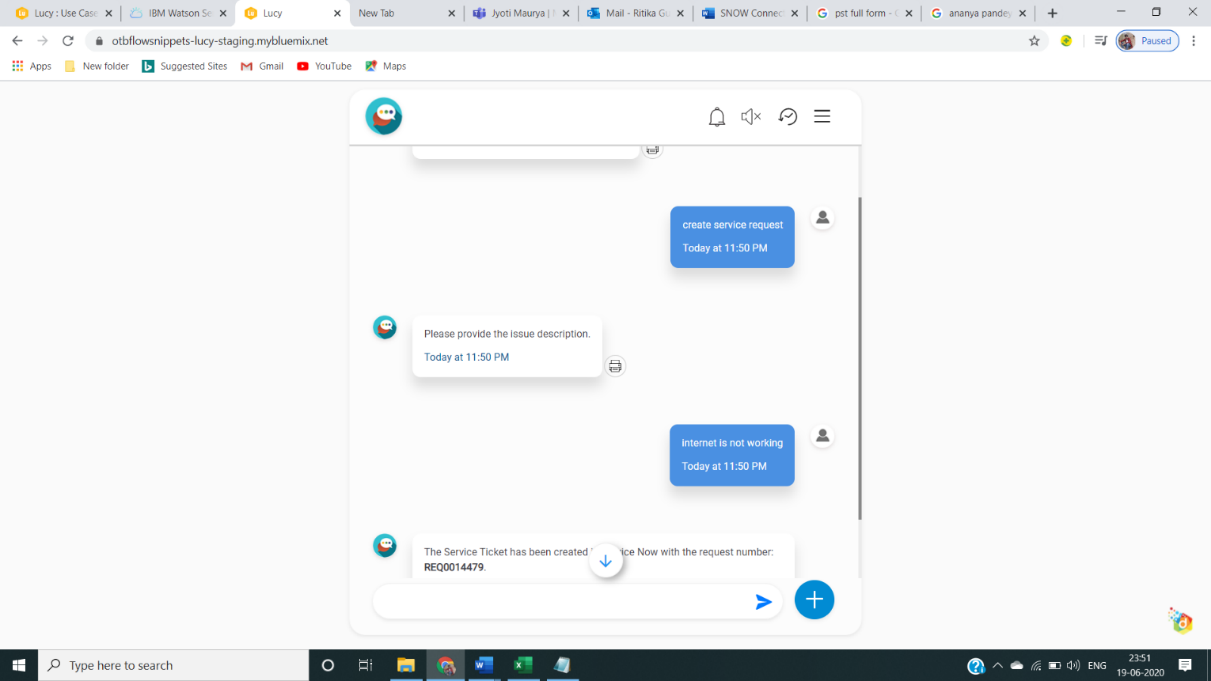
Usecase-3: List of incidents:
This is the use case where the user wants to ask about the List of Incidents which have already been created by the users. BigFix AEX shows the list of last 5 created incidents with their status whether they are New or Active.
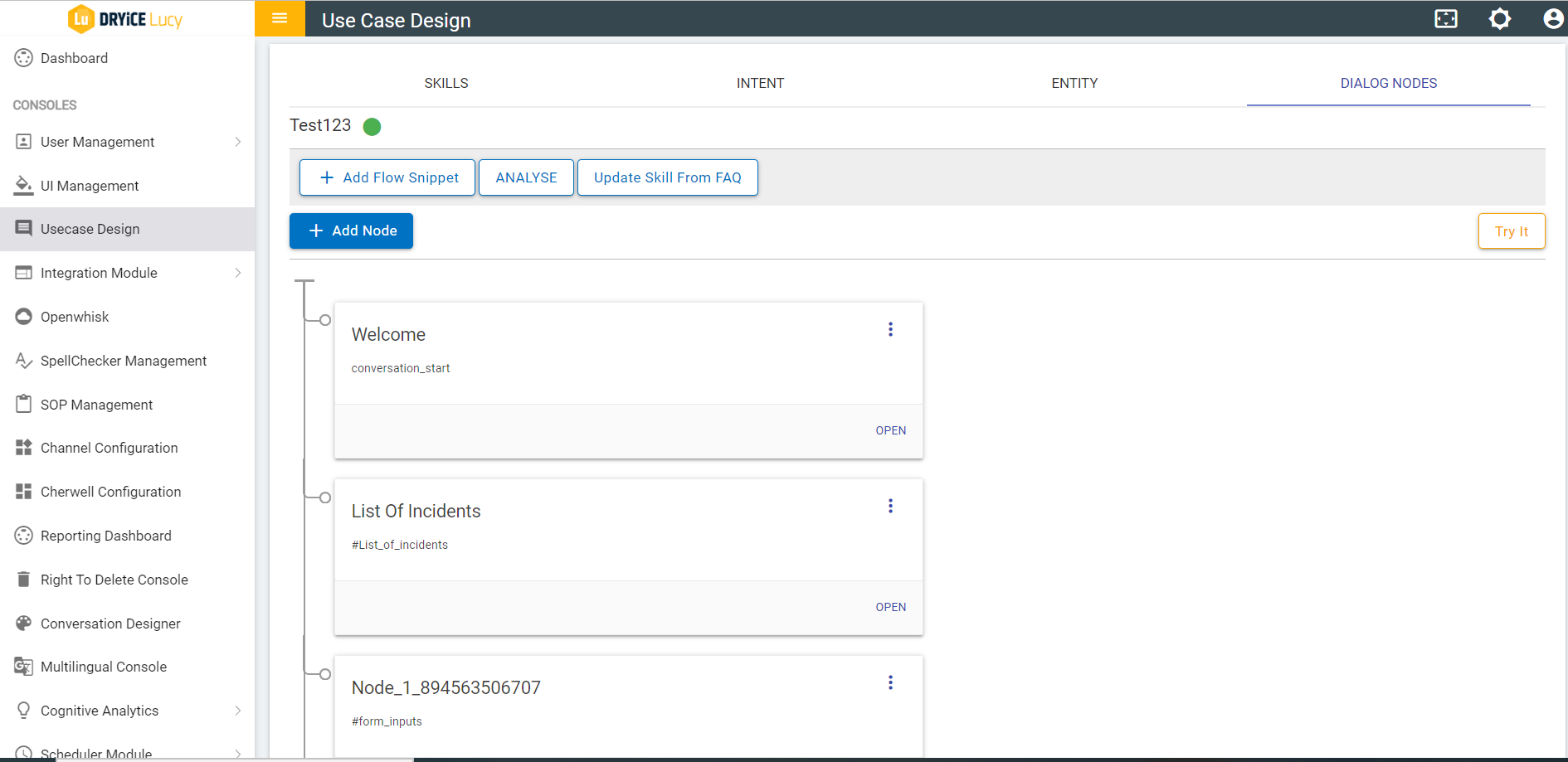
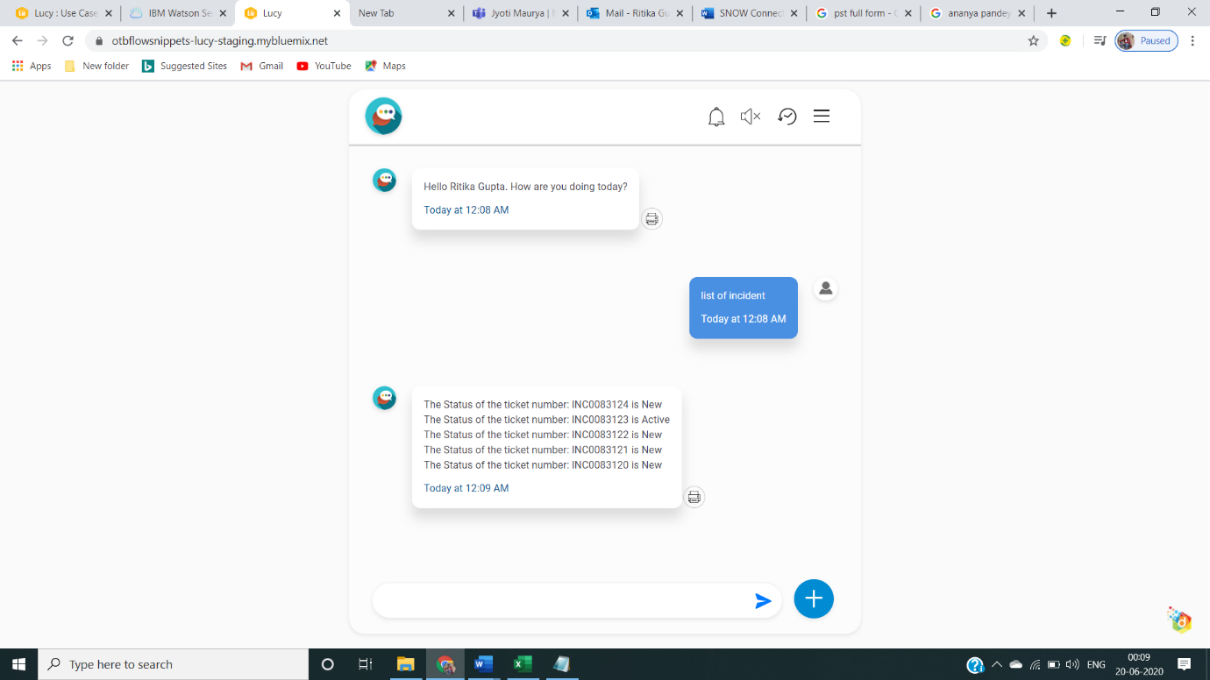
Usecase-4: List of Service requests:
This is the use case where the user wants to ask about the List of Service Requests which have already been created by the users. BigFix AEX shows the list of last 5 service requests with their whether they are New or Active.
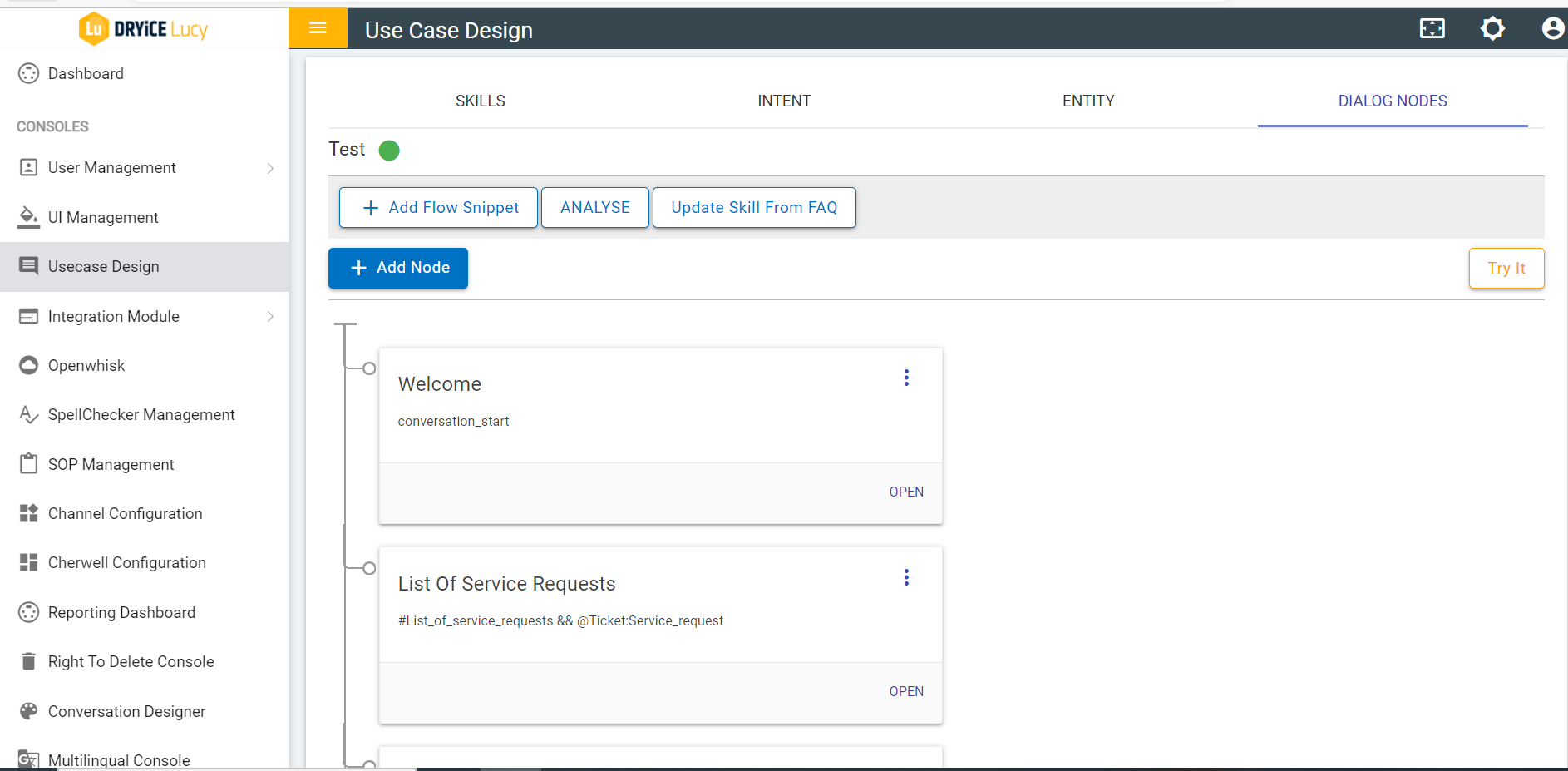
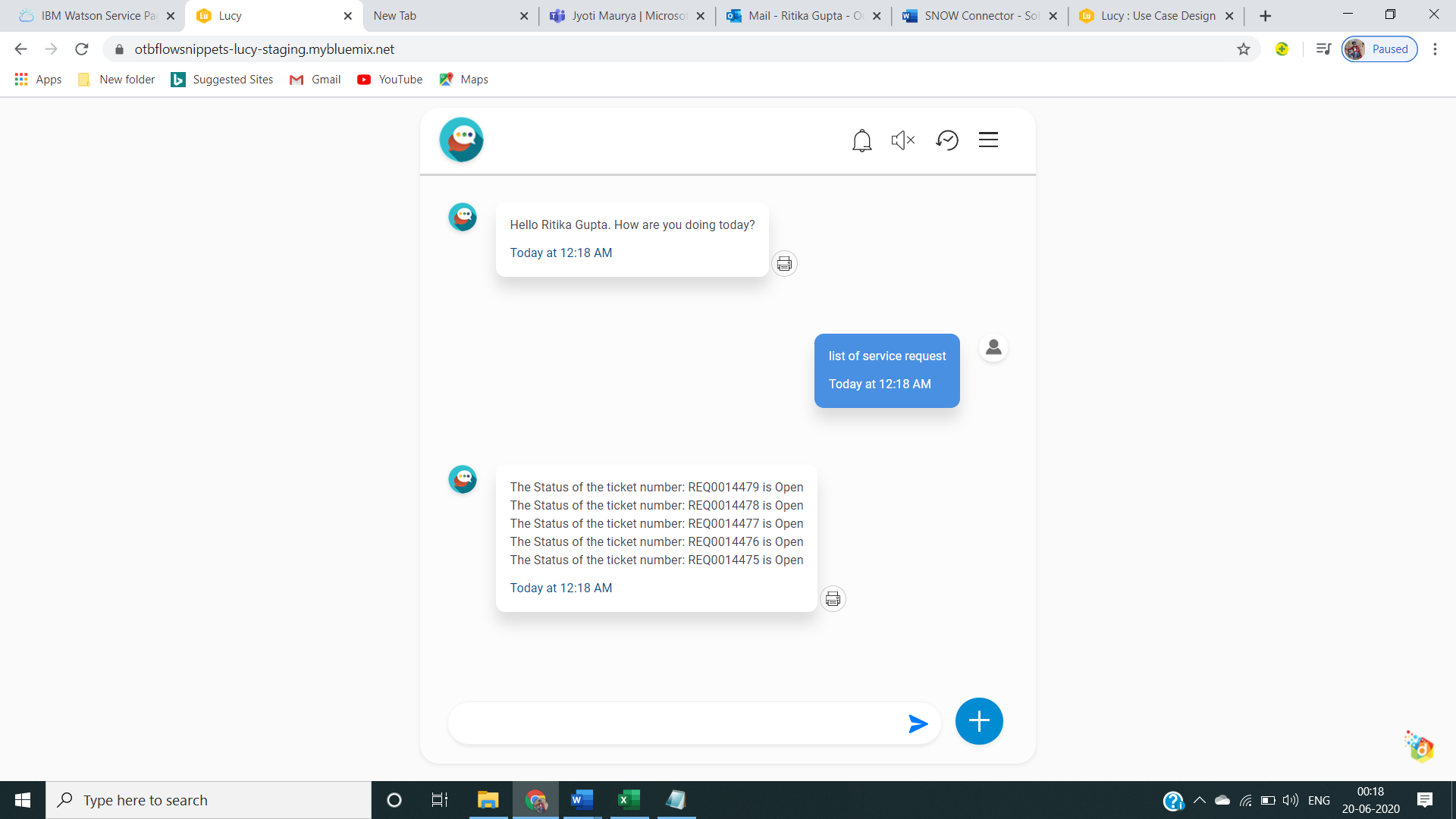
Usecase-5: Status of Ticket:
This is the use case where the user can determine the Status of the Ticket whether it is Open or New. In this use case, we can check the Status of Incident and Status of Service Request by providing the incident / service request number of the corresponding request