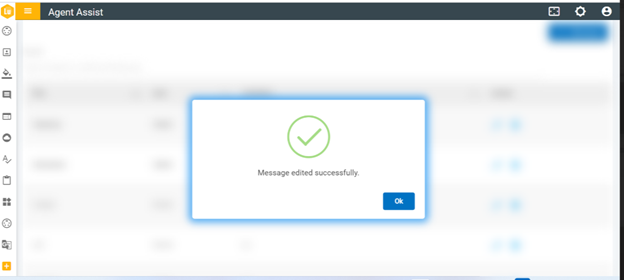Edit Custom Message
- To edit an existing message, click on the edit icon
 corresponding to the message that needs
to be edited. The following screen appears:
corresponding to the message that needs
to be edited. The following screen appears:
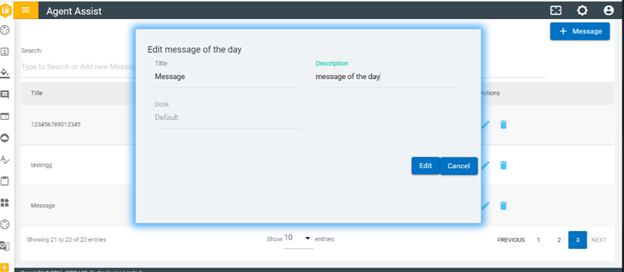
- Make the required changes and click Edit. The following success message pops up: