The Patch Policy List
The available policies are listed in a grid view. Use the search, sort, and filter option in respective column to find policies quickly. Click a policy name to open its document. Click the Add Policy button to create a new policy.
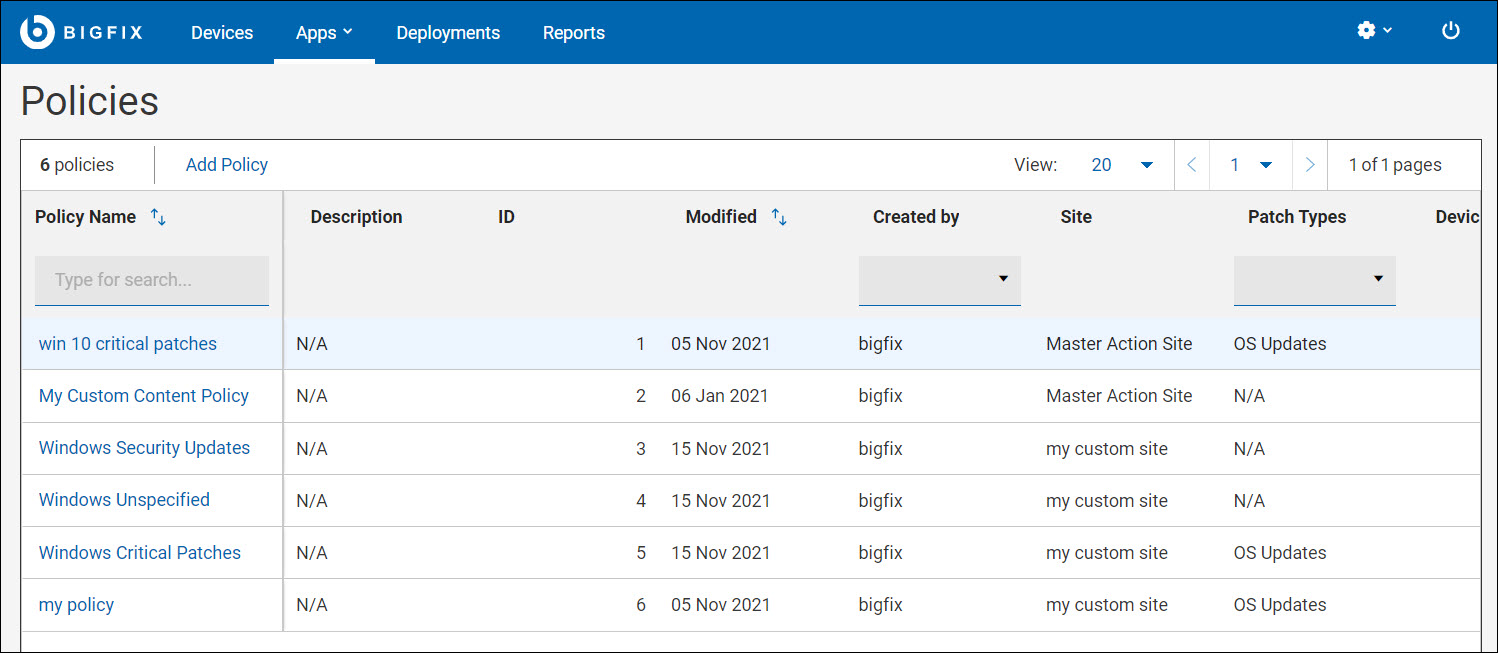
Out of Date Policies
Policies can fall out-of-date when there are new patches, or their patches have been modified or replaced. The number of new items are listed in the Patch Updates column.
Refresh a policy to include the new content. Active out of date policies continue to run, though they are not particularly effective. For example, say you create a new policy that runs daily at 3 P.M. On the first day it runs, patches are deployed to its designated targets. On the second day new patches become available and the policy falls out of date. On the third and subsequent days the policy runs but does nothing, since the patches it knows about have already been deployed. As soon as you refresh the policy it will deploy the new patches.
Patches that have been superseded by the new content are no longer be deployed.
- Patches: Number of patches in the policy.
- Devices: Number of targeted computers and computer groups.
- OS: Operating system of patches in the policy.
- Patch Type: OS update, Application update, or 3rd Party application update.
- Status: Active or Suspended.
- Patch Updates: Number of Fixlets changed since date and time of creation, or last refresh.
- Next Refresh: Date of next scheduled Auto-refresh, if enabled.
- Site: Custom site that contains the patch policy.
Policy Status: Active or Suspended
Patch policies have two states: Active or Suspended. Suspend an Active policy to refresh it, add a new schedule, or make other changes. You do not have to suspend a policy to add or remove targets. New policies remain suspended until you activate them.