Device Results
Device Results describe the state of a deployment on a particular endpoint. There are many different BigFix Device Result codes. The most common ones seen in the WebUI include:
- Fixed or Completed – The deployment succeeded (on this device).
- Failed – The deployment failed (on this device).
- Pending Restart – Eventual success is implied.
- Not Relevant – The action is not relevant to this device.
- Running
- Evaluating
- Pending Download
Software deployments might have an associated log file. This log can be viewed in the Device
Results screen. The presence of a viewable log file is denoted by an icon. Note that log files are
only available for software deployments.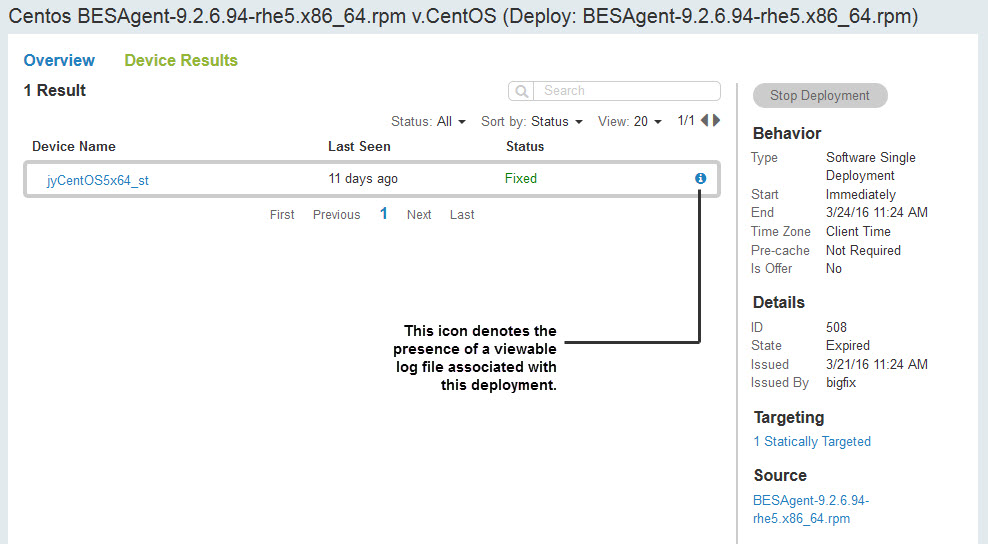
Click the log icon to display the associated log data. The entire log can be downloaded by
clicking the log file name.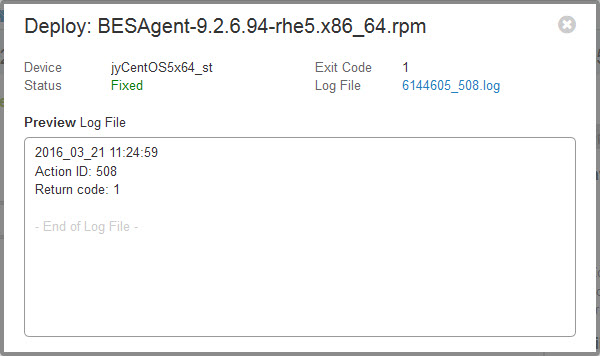
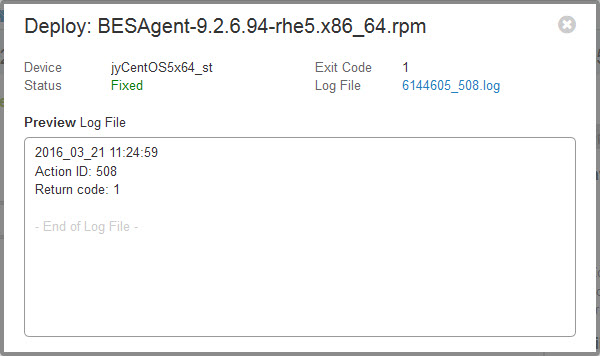
Note: Log files can only be viewed for software deployments. In addition, to view log files in the
BigFix WebUI, the current user must be subscribed to the Software Distribution Site in the
traditional BigFix Console, and Analysis 11 of the Software Distribution Site must be
activated.