Configure Whitelist
As a Master Operator, you can configure the upload sites for whitelisting the software package.
Note: Non-Master operator can only use allowed URLs according to the
configured whitelist on Software Package List, refer to Add a Software Package.
Configure Whitelist
To upload the swd package from site, it is necessary for a master operator to configure the whitelist of allowed sites. The whitelist follows the regex syntax.
- On the Software Package List, click Add
Software to open the Upload Software Package dialog.
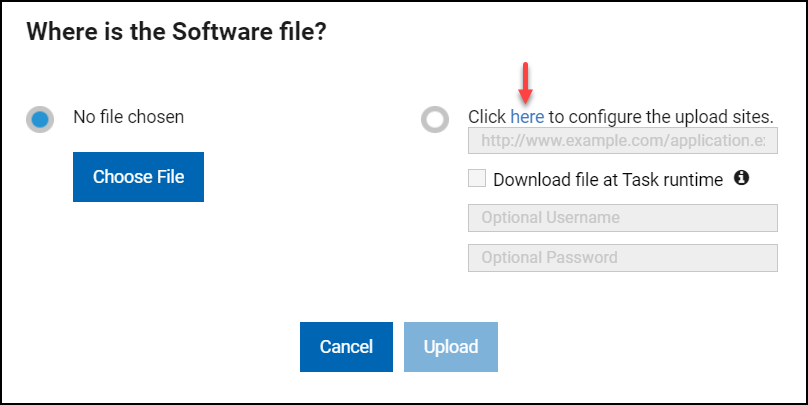
- Click here on the Upload Software Package dialog.
- Enter a URL on the Configure upload sites dialog. Only Master
Operator can configure the upload sites.
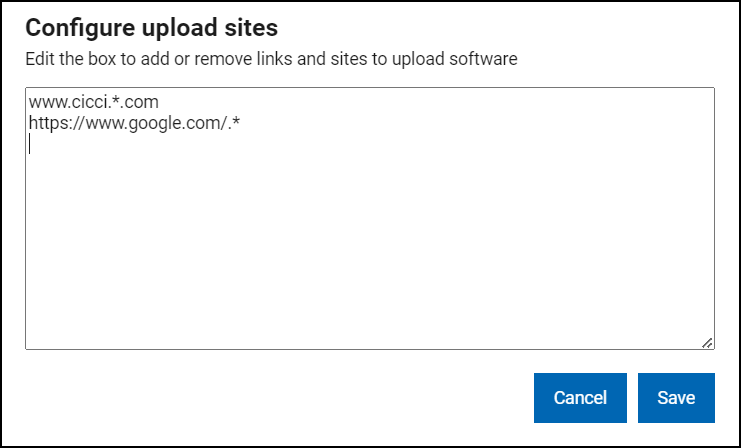
- Click Save to upload the software package.