The Software Package List
Software package is the collection of Fixlets used to install software on a device.
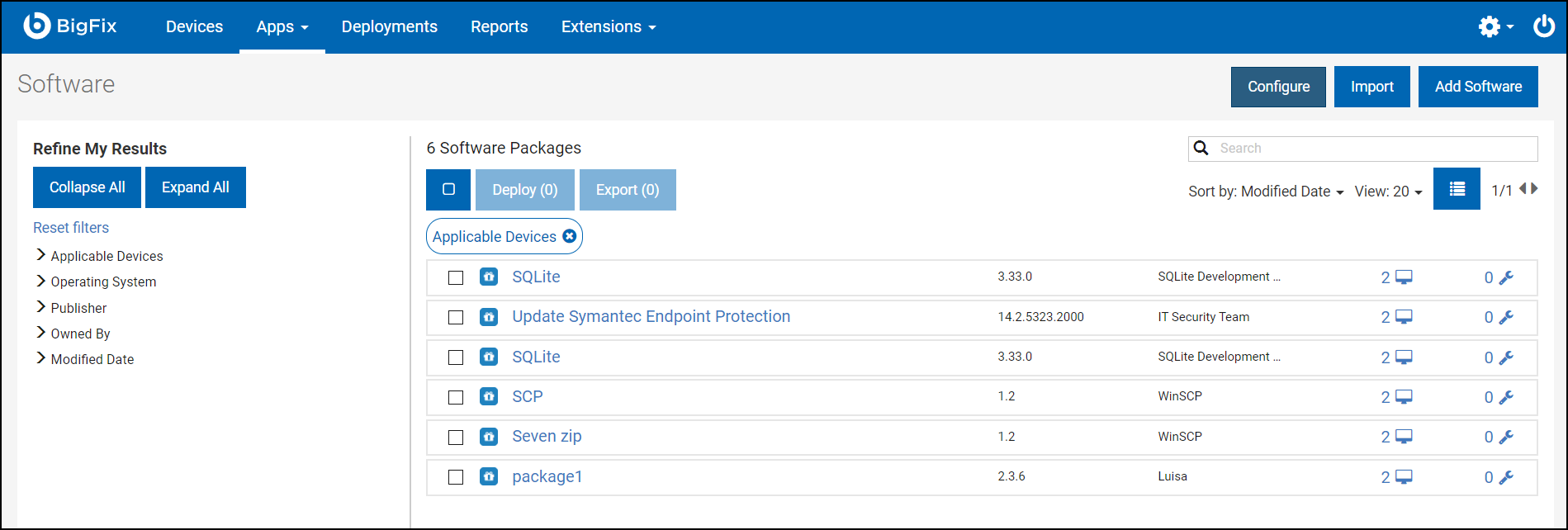
- List contents reflect the operator’s device and site assignments, and whether a particular package was shared, or marked private by the owner.
- Add Software to your catalog with the Add Software link. The link does not display if the operator does not have permission to add software.
Use the Export and Import functions to transfer software packages from one BES server to another. These tools are useful if you are running multiple BigFix deployments or want to make a backup.
- Export - Click to export software packages on the BES server as a zip file. The browser will prompt you to specify a directory. Multiple packages selected for export are placed in a single zip file.
- Import - Click to import packages created with the Export function. Operators who do not have permission to import packages do not see this button.
Note: Importing software packages that include text-based files may sometimes fail. The import
process can change the file’s SHA value and when the SHA validation check fails, the import fails.
This is a known BigFix Platform bug.