Creating bare metal profiles
Create Bare Metal profiles from the Image Library dashboard, which you can then upload to the server.
To deploy images to Windows, Linux and VMware Bare Metal targets, you create bare metal profiles from the Image Library. You then upload the profiles to the Server so that they can be deployed on the selected targets.
Select an image for which to create a bare metal profile and click Create Bare Metal
Profile.
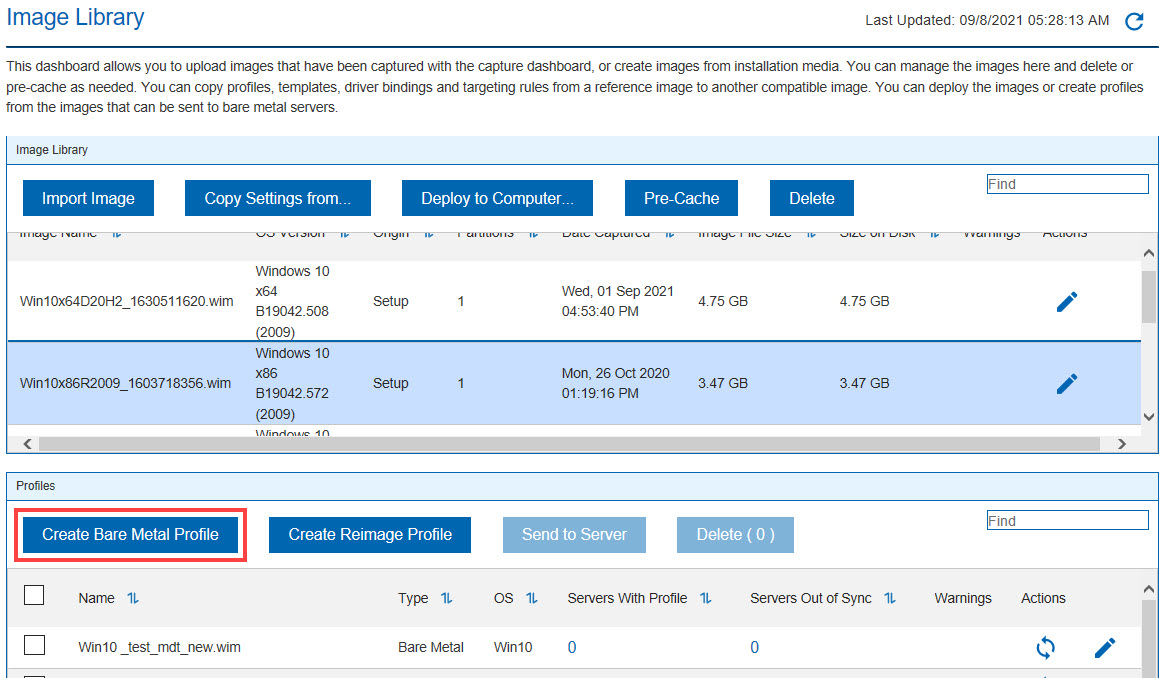
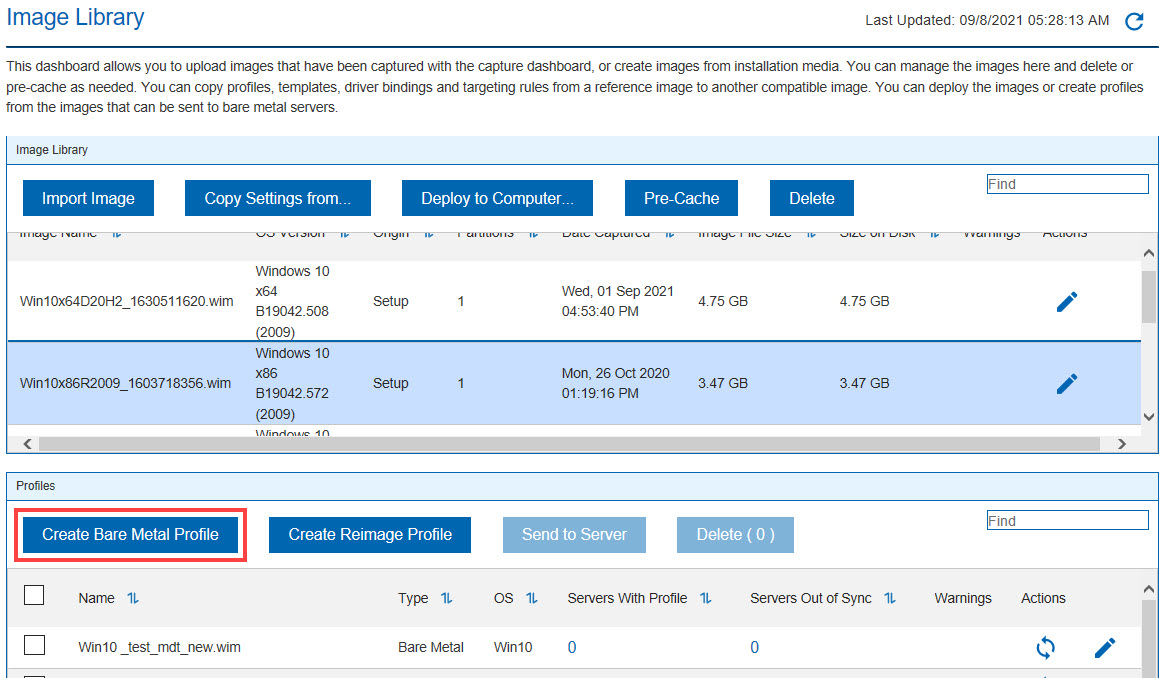
A wizard with the information retrieved from the image is displayed. Depending on whether the type of image you select is a Linux or VMware image (.LIM), or a Windows image (.WIM), the fields you are required to specify differ.