Creating Bare Metal Profiles for VMware ESXi Images
You can create and deploy VMware ESXi Bare Metal profiles on targets.
Select a VMware image (.LIM) and click Create Bare Metal Profile.
A wizard with the information retrieved from the selected image displayed.
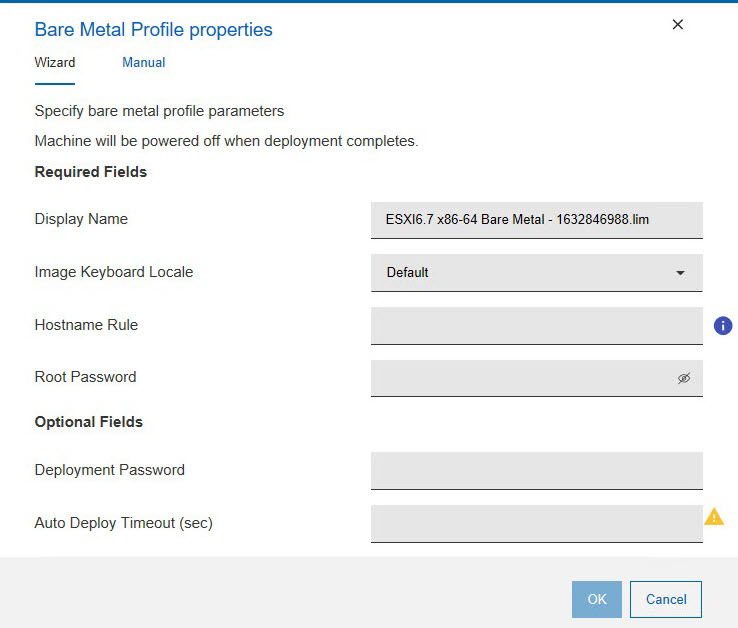
Required fields:
- Display name
- The name of the bare metal profile created from the image that you selected. By default it is the same name as the image.
- Image Keyboard Locale
- Choose the image keyboard locale for the operating system.
- Hostname Rule
- Specify the hostname rule that will be used to build the hostname,
computer name, and full computer name of the target. You can specify
values in the following forms:
- A prefix.
- A prefix and one or more variables.
- One or more variables.
[variable]enclosed by square brackets. You can concatenate variables. Allowed variables are:- [IP] - IP Address of the primary interface that has performed a PXE boot
- [MAC] - Hardware Address of the primary interface that has performed PXE boot)
- [UUID] - System UUID as found in DMI (SMBIOS)
- [SN] - Serial number as found in DMI (SMBIOS)
- [AT] - Asset TAG as found in DMI (SMBIOS)
- [BBSN] - Base Board Serial Number as found in DMI (SMBIOS)
Every variable keyword supports a range extension, and you can decide to include only part of the information. The range starts at value zero. The value [IP3] corresponds to the last byte of the IP address. In IP addresses bytes are separated by dots. For example, if you specify a hostname rule of
pc-[IP3]and the IP address of the target is192.168.0.232, the hostname becomespc-232. If you specify[IP0-2], the first three bytes of the IP address are included. For SN, UUID, AT, and BBSN values, the range corresponds to a substring. You can also addRat the end of the range to start it from the last character specified. Dots are always removed from the IP address in the final string. - Root Password
- Specify the root password for the target system. You are asked to specify it twice for confirmation.
- Deployment password
- Providing a deployment password protects the profile during deployment. Protected profiles are installed only after you provide the correct password at the target when prompted.
- Auto Deploy Timeout (sec)
- If you specify a value in seconds, a counter is started during the PXE boot on the target machine, and when the specified time expires, the profile is automatically installed on the target.
By using the Manual tab, you can customize the installation with specific settings that are not available in the wizard. Uncomment the settings you want to customize and include in your deployment.
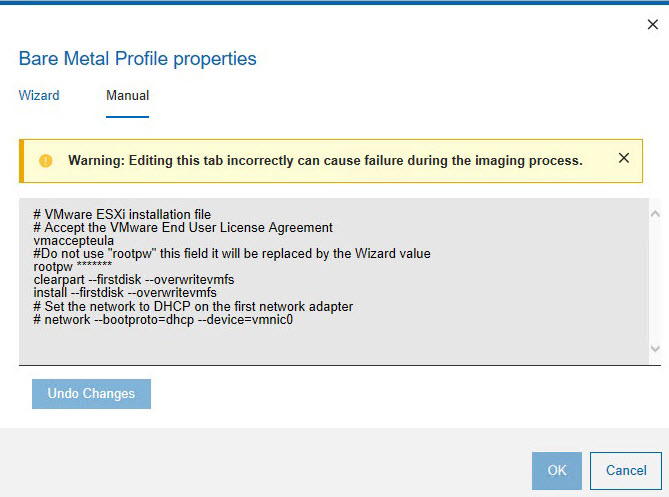
- VMware ESXi is supported for deployment on BIOS targets only.
- Any network parameters previously set with task 354 on targets of a VMware ESXi bare metal deployment are ignored.