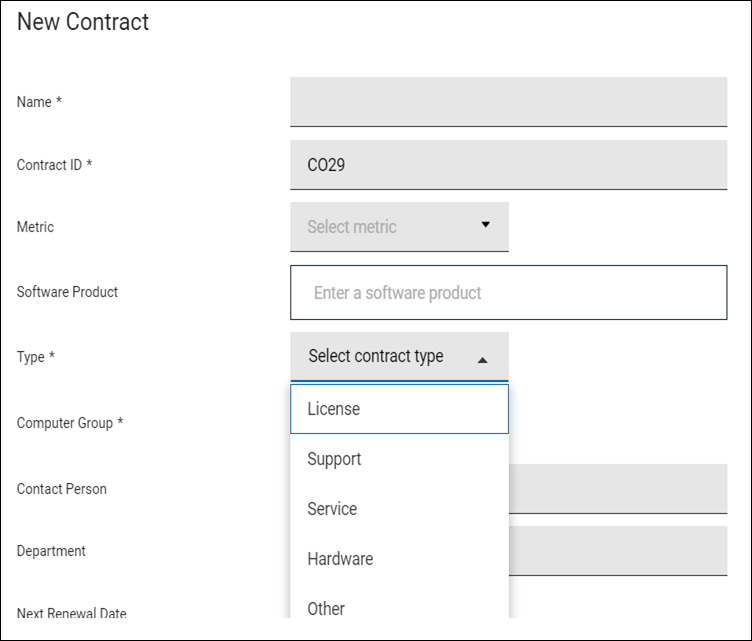Choosing contract type
You can manage contracts for a software product individually. This is useful if there are different agreements and purchase order with a software vendor for software licenses as well as support. If both software licenses and support have one agreement, and you do not want to manage them individually, you can create one contract that represents both software and support.
To choose contracts, follow the below path:
There are four types of contracts:
- License - This is the default type of a contract. Select contract type as 'License' if the time period mentioned in the license and support agreements is the same, select contract type as 'License'.
- Support - Select contract type as 'Support' if the time period mentioned in the license and support agreements is not the same. In such case, create separate contracts for license and support.
- Service - Select contract type as 'Service' to manage contracts for purchased professional services if they have different period or metric for license and support.
- Hardware - Select contract type as 'Hardware' to manage your contract for Hardware.