 Migrating contracts
Migrating contracts
Attention:  Deprecated contracts have been removed. As a result, the functionality to migrate
contracts have also been removed. You must migrate the deprecated contacts to the equivalent
before upgrading the BigFix Inventory server to 10.0.9. Once the server is upgraded, the
deprecated features, such as deprecated contracts and saved reports on deprecated panels,
will be deleted and will not be retrievable. The custom saved reports defined on removed
panels must be redefined. Before upgrading the server, make sure to back up your
data.
Deprecated contracts have been removed. As a result, the functionality to migrate
contracts have also been removed. You must migrate the deprecated contacts to the equivalent
before upgrading the BigFix Inventory server to 10.0.9. Once the server is upgraded, the
deprecated features, such as deprecated contracts and saved reports on deprecated panels,
will be deleted and will not be retrievable. The custom saved reports defined on removed
panels must be redefined. Before upgrading the server, make sure to back up your
data.
Perform migration
To migrate deprecated contracts, perform these steps:
- Go to . Contracts (Deprecated) panel is visible when deprecated_contracts_mgmt_enabled parameter is enabled. See also, Parameter to enable deprecated contracts.
- Select the contract and click Migrate.
- In the Confirm Migration dialog box, click Migrate.
Result: Migration complete.

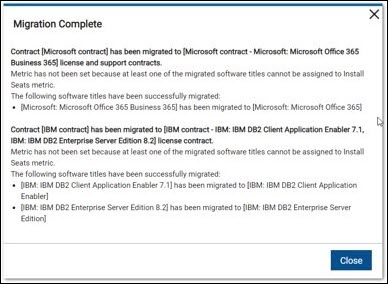
Migration features
- For each deprecated contract a new contract of license type is created.
- If Maintenance Start date is set in a deprecated contract, a new contract of support type is created during migration.
- Contract ID is generated and suffixed with “_MIGRATED”
- New contract names include the names of software assigned to the deprecated contract.
- Each new contract includes one purchase order with the same value as the deprecated contract and the same start and end dates - entitlement dates for license contract, maintenance dates for support contract. The purchase number is set to “MIGRATED”
- Install Seats metric is assigned to the new contracts if all products assigned to the contract are assigned to the Install Seats metric. Otherwise, metric is not set.
- If a software title version or release is assigned to a deprecated contract, a software title product related to the version or release will be assigned to a new contract.
- Migrated report contains details, such as migrated contracts, not-migrated contracts, custom fields which could not be migrated (but other elements of the contract were migrated)
- Migration report is saved in logs.
- Migration does not modify deprecated contracts.
Prerequisites
- Migration can be run only by a user with an Administrator role.
- Software components cannot be migrated as they cannot be assigned to new contracts (new contracts support Software products only).
- A deprecated contract cannot be migrated:
- if a new contract with the same name and type already exists
- if it is assigned to a deleted computer group
- A custom field value cannot be migrated if the value mismatches their type. Such a
situation can happen when a user changes type of already used custom field.
 Since version
10.0.6, the ability to change custom field type is no longer available.
Since version
10.0.6, the ability to change custom field type is no longer available. - Even if some contracts could not be migrated, other contracts are migrated