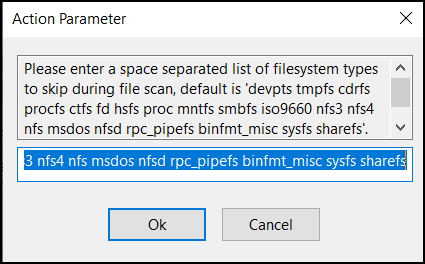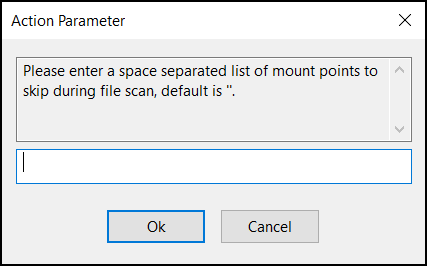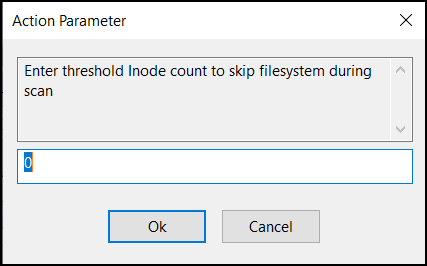Modifying global scan options
You can control the behavior of the global scan through the pop box on Environment Setup task or Deploy and Run security checklist in Solaris and AIX® checklists.
UNIX™ content includes a global scan script part of the runme.sh and that is used to do a full system scan. The results of this scan are used in several scripts. This script eliminates the need to run a full system scan multiple times when you are evaluating a set of checks on a single system. This feature allows Endpoint Manager to be more efficient and causes less impact on the system during a configuration scan.
| Parameter | Description |
|---|---|
| EXCLUDEFS | A list of specific file systems to exclude from scanning. This list must be a
space-separated list of all the file system types to exclude from the
search. By default, the global find script excludes the following file system types from its search:
|
| EXCLUDEMOUNTS | A list of specific mount points to exclude from scanning. This parameter must
be defined as a space-separated list of all the file system mounts to
exclude from the search. This prevents the shared file system from being
scanned from multiple systems. For example, if several systems mount a shared directory on a Storage Area Network named /san, you might want to exclude them with a parameter such as: EXCLUDEMOUNTS="/san" By default, this parameter is not used and is represented as an empty value. |
| EXCLUDEINODES | Threshold Inode count to skip file system during scan. |