Creating custom UNIX Security Configuration Management content
Follow these steps to create custom check for UNIX Security Configuration Management.
Before you begin
- You must have a custom site that is created through the Create Custom Checklist wizard in the SCM Reporting site.
- Check that the custom checks are up to date and that bug fixes are installed with the Synchronize Custom Checks wizard.
About this task
Use this dashboard to incorporate custom checks into an existing SCM Custom site based on an arbitrary bourne shell script.
Procedure
- Go to . The Create custom Unix SCM checks dashboard opens.
- Enter the following required information:
- Site
- Applicability Fixlet
- Fixlet title
- SourceID
- Source
- Source Release Date
- Category
- Severity
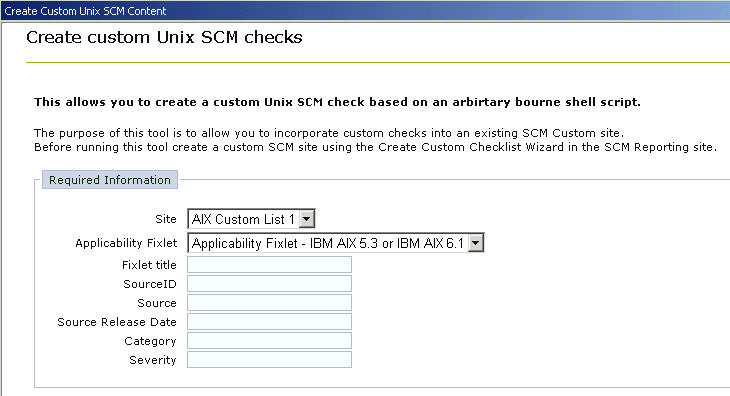
- Enter the Fixlet description. You can use simple HTML format to create your description.
- Enter the Compliance Relevance.
- Enter the Analysis Relevance.
- Optional: Select the box if you want to include the desired value.
- Enter the title of the desired value.
- Enter the desired value.
- Enter the Remediation Action Script.
- Click Create Fixlet.
Results
Once the scan is complete, customers can start an import to the Security and Compliance Analytics.