SAST GitHub Action
The AppScan SAST Github Action enables you to run static analysis security testing (SAST) against the files in your repository. The SAST scan identifies security vulnerabilities in your code and stores the results in AppScan on Cloud.
Register
If you don't have an account, register on HCL AppScan on Cloud (ASoC) to generate your API key and API secret.
Setup
- Generate your API key and API secret on the API page.
- The API key and API secret map to the
asoc_keyandasoc_secretparameters for this action. Store the API key and API secret as secrets in your repository.
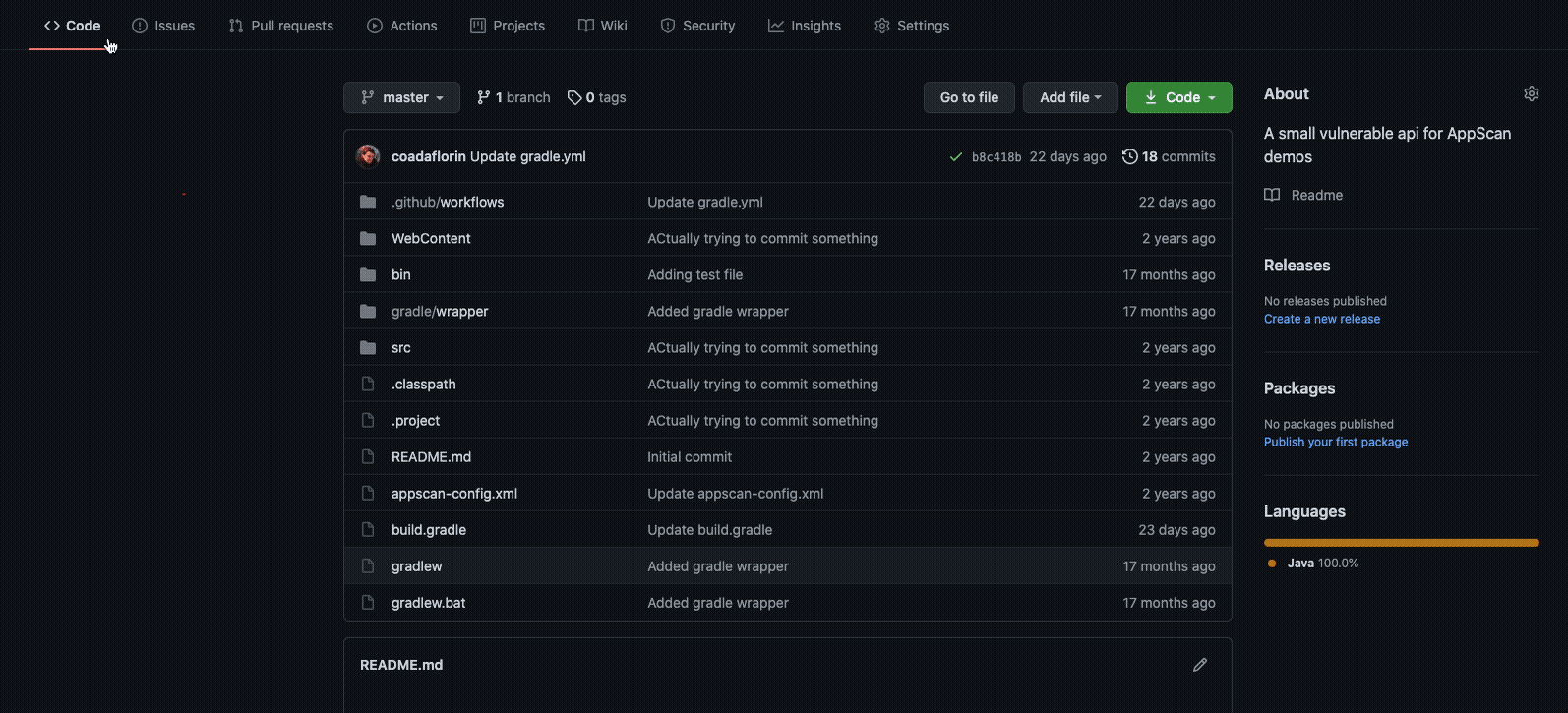
- The API key and API secret map to the
- Create the application in ASoC.
- The
application IDin ASoC maps toapplication_idfor this action.
- The
Required inputs
| Name | Description |
|---|---|
asoc_key |
Your API key from the API page |
asoc_secret |
Your API secret from the API page |
application_id |
The ID of the application in ASoC. |
Optional inputs
| Name | Description | Default |
|---|---|---|
scan_name |
The name of the scan created in ASoC. | The GitHub repository name |
personal_scan |
Make this a personal scan. | false |
static_analysis_only |
Only run static analysis. Do not run SCA (Software Composition Analysis). | false |
open_source_only |
Only run SCA (Software Composition Analysis). Do not run static analysis. | false |
scan_build_outputs |
By default only source code files will be analyzed. Enabling this option will result in build output files for Java and .NET to be analyzed (.jar/.war/.ear/.dll/.exe). Additionally, Maven, Gradle, and Visual Studio solutions will be built if the build environment is available. | false |
wait_for_analysis |
By default this action will initiate the scan in ASoC, but it will not wait for analysis to complete. Enabling this option will cause the action to wait for analysis to complete. Note that this will cause the action to run longer. | false |
analysis_timout_minutes |
If wait_for_analysis is
true, the number of minutes to wait for
analysis to complete. |
30 minutes |
fail_for_noncompliance |
If wait_for_analysis is
true, fail the job if any non-compliant
issues are found in the scan. |
false
|
failure_threshold |
If fail_for_noncompliance is enabled, the
severity that indicates a failure. Lesser severities will not be
considered a failure. For example, if
failure_threshold is set to
medium, informational
and/or low severity issues will not cause a
failure. medium, high, and/or
critical issues will cause a
failure. |
low |
comment |
A comment to associate the scan with. |
Example
name: "HCL AppScan SAST"
on:
workflow_dispatch
jobs:
scan:
runs-on: ubuntu-latest
steps:
- name: Checkout
uses: actions/checkout@v3
- name: Run AppScan SAST scan
uses: HCL-TECH-SOFTWARE/appscan-sast-action@v1.0.1
with:
asoc_key: ${{secrets.ASOC_KEY}}
asoc_secret: ${{secrets.ASOC_SECRET}}
application_id: e35ea96d-cae0-499a-a3ed-7a4efd77b269