Domains
Domains view lists the domains for which you have permission to run dynamic (DAST) scans, and lets you verify additional domains for scanning. Verification is not needed for private sites, where an AppScan Presence is used.
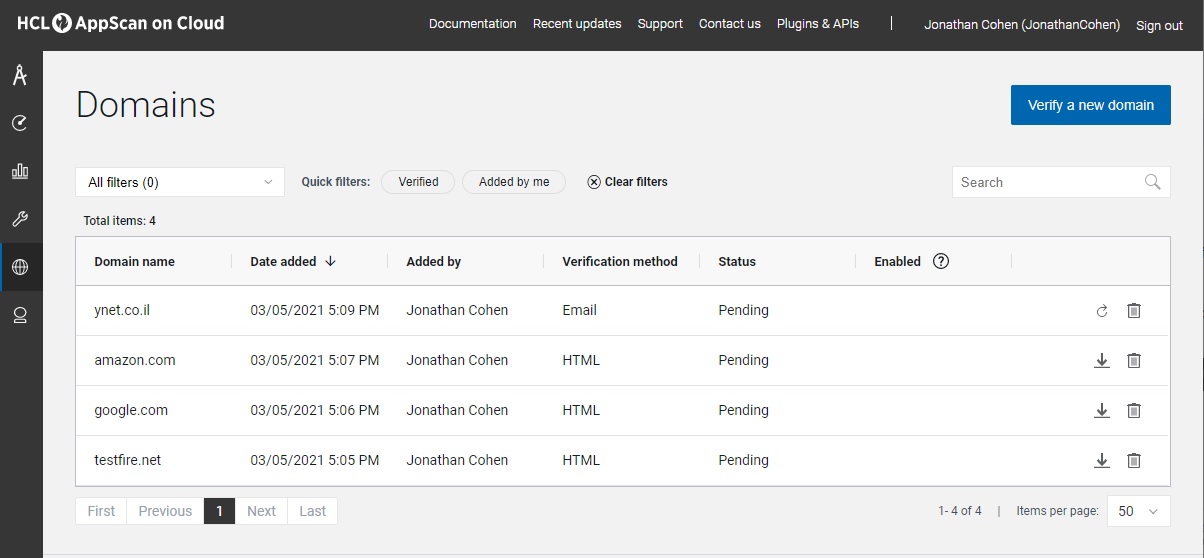
| Item or option | Description |
|---|---|
| Verify a new domain | Click to verify your permission to scan a domain not yet listed here. See Verifying a domain. |
| Filter | Use to filter the displayed list. |
| Columns | For each verified domain the table shows:
|
| Download | Download the HTML file to add to the site. |
| Delete | Delete this domain from the list of verified sites. |
Domain details panel
To view furhter details for a domain, click on the domain name.
The details pane duplicates and expands upon information in the main domains view.
| Tab | Field | Description |
|---|---|---|
| Details | Added by | |
| Date added | ||
| Description | Click the pencil to add or edit the description of the domain. | |
| Last scanned | ||
| Verification method | ||
| Verification status | ||
| Settings | Delete domain |