Creating a Jenkins pipeline script
Use the Jenkins Pipeline Snippet Generator to configure a job in the Jenkins interface and automatically generate the equivalent pipeline script for including a security test step in your script.
Before you begin
Procedure
- In Jenkins, create a new Pipeline job. Click New Item from the left menu then click Pipeline in the resulting dialog.
- On the job configuration page, click Pipeline Syntax.
-
In the Snippet Generator, select the appropriate build
step for AppScan on Cloud and then set all of the options for the job, including
Credentials, Application,
Test Name, Test Type, and
Starting URL.
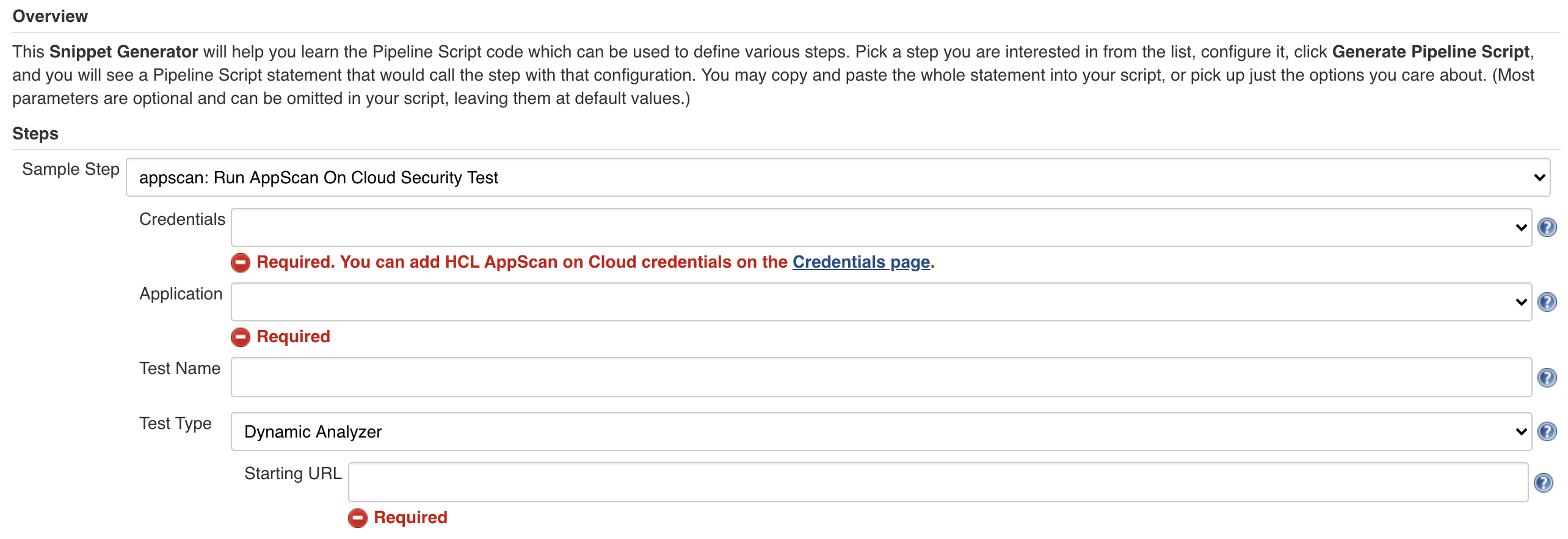
-
Click Generate Pipeline Script.
The syntax generator displays the script in the text box below the button. Copy this syntax to your Jenkinsfile to include a security test step in your existing script.