Plugins and integrations
- Plugins and integrations are listed on
the AppScan on Cloud
Plugins & APIs page
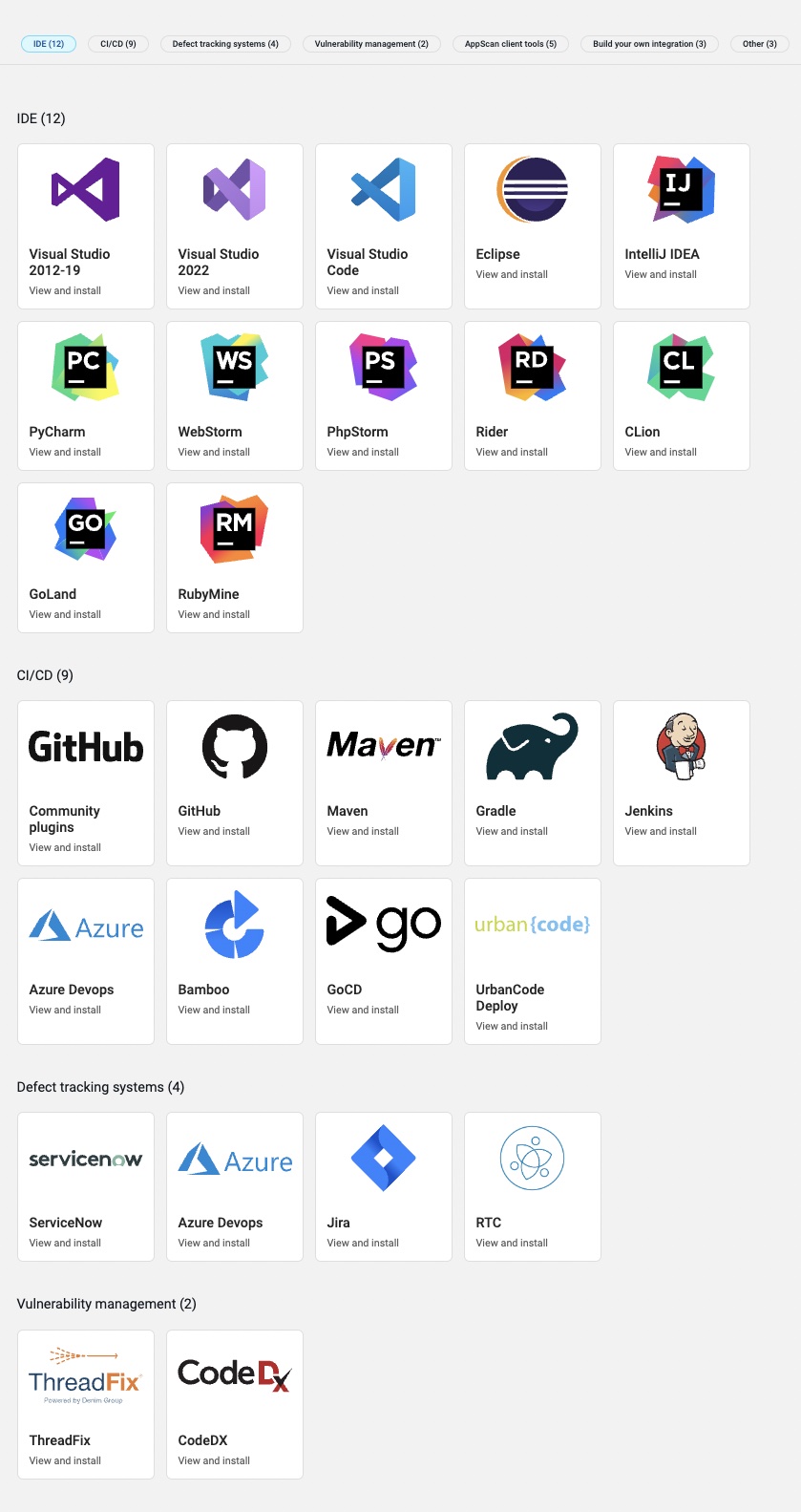
- See also the Community Plugins GitHub repository