Implementing a payroll system
To help you understand HCL Workload Automation for Z and plan the definition of your systems to HCL Workload Automation for Z, this book bases its examples on a fictional corporation, Paymore Incorporated, that has a system running z/OS®, and is converting its applications to run under the control of HCL Workload Automation for Z. It first converts the payroll system.
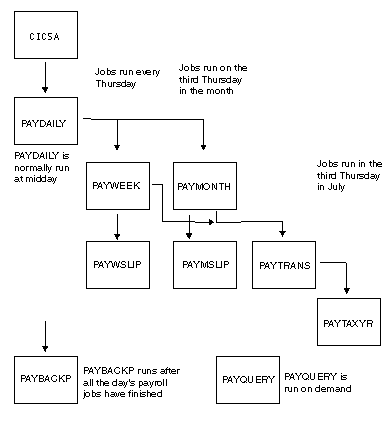
- CICSA runs 24 hours a day, but the payroll transactions are closed before PAYDAILY is started.
- On each working day, payroll clerks enter information about hours worked, new employees, and so on, into a CICS® system, CICSA.
- Payroll closes the CICSA payroll data set and asks the job preparation team to schedule the daily PAYDAILY job.
- The weekly job is
PAYWEEK, which runs every Thursday or on the
closest work day before Thursday if Thursday is a holiday. The weekly
job must run after the daily PAYDAILY job.
PAYWEEK calculates deductions, such as tax and insurance, and updates the bank-transfer data set. This is for people who choose to be paid by monthly bank transfer into their bank accounts. This job must run before the monthly bank-transfer job PAYTRANS, which runs on the third Thursday in the month.
- When PAYWEEK completes successfully, the job PAYWSLIP
runs to
print pay slips. It includes these programs:
- PAY14 writes pay slips to a data set, and creates a management report.
- PAY15 prints the pay slips.
- After
the weekly payroll jobs:
- Job Preparation decollates the pay slips.
- Payroll checks the pay slips.
- The cash office takes the pay slips and prepares pay packets. This depends on the delivery of cash by security van.
- Monthly jobs, including PAYTRANS, have similar gross-to-net and print programs for monthly-paid employees. These jobs run on the third Thursday of each month, after the weekly payroll run. But if Thursday is a holiday, they run the day before.
- After the payroll run for the day, the job preparation team runs the backup job PAYBACKP and reopens the CICSA data set.
- If updates fail, the PAYRECOV job is run before the update job is rerun.
This is a short description of the flow
of jobs. When you design
the automation of a system such as this, include manual work in the
analysis, and the recovery procedure for each job. The operator might
have recovery instructions for PAYDAILY like Page the on-call payroll
analyst.
The reason for such instructions is that the recovery
process is too complex to automate using standard JCL facilities.
When you install HCL Workload Automation for Z,
there is a good chance that you can automate
recovery, so consider all procedures, even manual ones. One of the
benefits of implementing HCL Workload Automation for Z is
that analysts have to document procedures,
and there is less risk that the vital person is on holiday, or left
the corporation six months earlier, when something goes wrong.