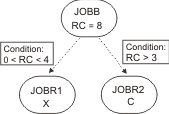Handling recovery using conditional dependencies
Using conditional dependencies, the error status of a job can be used as a criteria for starting a successor, when this successor is used as a recovery job.
By setting to Y the COND RECOVERY JOB option for an operation, you define that the operation is used as the recovery job for a conditional predecessor.
Any conditional predecessor that Ended-in-Error, with a status or error code matching a condition dependency defined for the job, does not prevent the daily plan process from removing the occurrence to which the predecessor belongs. To check if the status E (Ended-in-error) can be ignored at occurrence removal phase, the daily plan process uses a field automatically set by the scheduler, corresponding to the Recovered by COND output field in the browsing operation flow.
- The occurrence status is C (Completed).
- The occurrence status is E (Ended-in-error), and includes only
operations in one of the following statuses:
- C
- X (Suppressed by condition)
- E, with the Recovered by COND field set to Y.