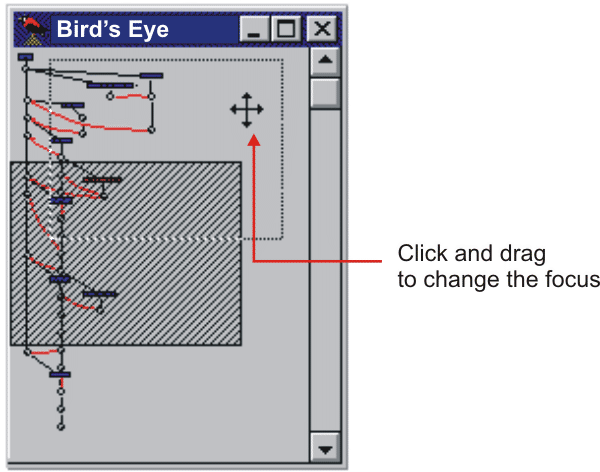To change the area of focus using the bird's eye view
About this task
The Bird's Eye window provides a view of the entire version tree in miniature. This can be useful when examining version trees that are too large to display on your screen. You can use the bird's eye view to determine which part of the version tree is displayed in the main window. Whatever falls inside the shaded rectangle is displayed in the Version Tree Browser window.
To use the Bird's Eye window to change what part of the version tree is displayed in the main display:
Procedure
- Click .
The Bird's Eye window opens. A shaded rectangle indicates what area of the total version tree is currently shown in the main display.
- Drag the shaded rectangle, or right-click in the
area you want to bring into focus.
The main display changes, focusing on the new area.
Results