Before adding files and directories to source control
You can add files or directories to source control at any time during the development cycle. On Windows® systems, you can also use cleartool mkelem to create placeholders for nonexistent files and directories.
In UCM projects, if you add files and directories to your development stream, they are not available to the rest of the project until you deliver their corresponding activities.
In base VersionVault projects, the version selection rules for your view determine the branch on which the first version of an element is created. Verify that the view you use to add elements creates versions on an appropriate branch.
Other views attached to your stream (or in base VersionVault configured to select versions from your branch) do not see the element until you check in the parent directory of the element (on Windows® systems, the Add to Source Control command does this for you) and check in the file or directory.
The initial version of an element
The Add to Source Control (on Windows® systems only) or mkelem command always creates an element and initializes its version tree by creating a single branch (named main) and a single, empty version (version 0) on that branch.
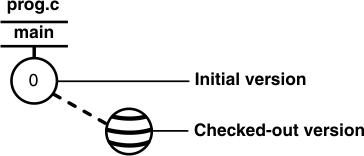
Options for adding files to source control
The following arguments for items in the Add to Source Control window (on Windows® systems only) or the mkelem command determine optional HCL VersionVault behavior:
- Selecting Keep checked out in the Add to Source Control window (Windows® systems only) or using mkelem with no arguments checks out the element. Any view-private data that corresponds to the element path remains in your view only and is added to version 1 in the VOB when you check in.
- Clearing Keep checked out in the Add to Source Control window (Windows® systems only) or using mkelem -ci checks in the element, using any existing view-private data that corresponds to the element path as the content for version 1. Your view config spec determines the branch on which version 1 is created.
- Using mkelem -nco suppresses automatic checkout; mkelem creates the new element, along with the main branch and version /main/0 (on Linux and UNIX systems) or \main\0 (on Windows® systems), but does not check it out. If the element path exists, it is moved aside to a .keep file.
Importing files
If you add a large number of files and directories to source control, use the clearexport_ccase command (or other clearexport commands) and clearimport command.