Client and server roles in HCL Marketing Software
HCL® Marketing Software application components can act as either the client or the server in a communication, depending on the situation.
Most HCL Marketing Software applications consist of two parts.
The web application. The web application is the component that users access through a browser.
The server (for example, the Campaign listener and the Marketing Platform API server). This component is accessed programmatically.
The following examples and diagrams illustrate the roles played by HCL components in various communications.
Example 1 - Communication between a browser and an HCL Marketing Software web application
When users communicate with HCL Marketing Software web applications through a browser, the browser is the client and the HCL Marketing Software web application is the server.
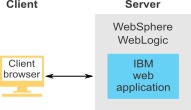
Example 2 - Communication between components of one HCL Marketing Software application
The two components of a single HCL Marketing Software application can also communicate with each other programmatically. For example, when the Campaign web application sends a request to the Campaign listener, the Campaign web application is the client and the listener is the server.
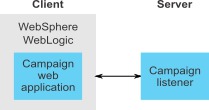
Example 3 - HCL Marketing Software components playing both roles
An HCL Marketing Software application component can communicate as a client in some exchanges and as a server in others. An example of these relationships is shown in the following diagram.

