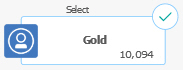Determining the status of a process
Each process box in a flowchart displays an icon to indicate its status.
Process not started (has not run) Process running Process run complete Warning Error Paused Schedule process is ready to initiate any subsequent processes. (This icon appears only on a Schedule process, after the flowchart has run.) |