Adding processes to flowcharts
You can add a process to a flowchart by dragging a process box from the palette to the workspace.
About this task
This procedure explains how to add processes by dragging them from the palette into your flowchart. Other ways to add processes are to copy an existing process (right-click, copy, then paste), or paste a template from the template library. Templates contain one or more configured processes and connections.
Procedure
-
Open a flowchart for editing: Select , locate a campaign, click the Edit a tab icon
 next to a campaign, then select a flowchart from the list.
The flowchart window opens and the palette appears at the left of the workspace.Note: If you do not see the process palette, it means the flowchart is not in Edit mode: Click the pencil icon
next to a campaign, then select a flowchart from the list.
The flowchart window opens and the palette appears at the left of the workspace.Note: If you do not see the process palette, it means the flowchart is not in Edit mode: Click the pencil icon in the flowchart toolbar.
in the flowchart toolbar. - Drag a process box from the palette to the flowchart. Newly added process boxes are transparent with a dashed border until they are configured.
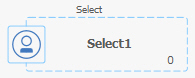
Typically, the next step is to configure the process. To open the configuration dialog, double-click a process in the workspace or right-click a process and choose Process configuration.
Configured process boxes have a solid background and border. The round status icon is blank to indicate that the process has not yet run.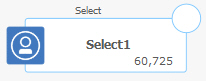
-
Click Save and continue
 frequently to save your changes.
frequently to save your changes.
What to do next
As you develop the flowchart, place each subsequent box in a logical position, such as left to right or top to bottom, and connect the boxes to indicate the flow of data. Some processes must be connected before they are configured because they require input from the source process.
For example, configure a Select process to select households in a specific earning bracket, then connect it to an Audience or Merge process. Finally, you test run the process or branch.
See the other available topics for information about configuring, connecting, and running processes.