Setting your availability status
You can set your availability status that is viewed by others. Your status is also displayed as part of your contact information.
About this task
After you log in, by default your status is set to available. You can change your availability
status to show others that you are away, in a meeting, or do not want to be
disturbed.
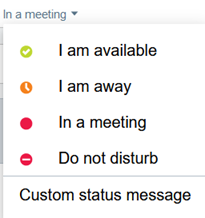
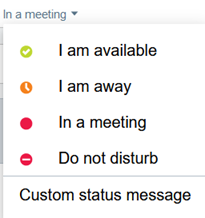
Procedure
- Click the drop-down arrow next to your current status which is located under your name.
- Select a status.
-
To add details or something different than the available statuses, click Customer
status message.
A text field displays where you can type a status message. It is pre-filled with your selected status. You can add to the message or replace the message with your text.
-
When you are finished, click the return arrow (
 ).
).