Inviting meeting participants by phone
When the dial-out option is enabled, moderators can invite users to join a meeting by phone.
Before you begin
About this task
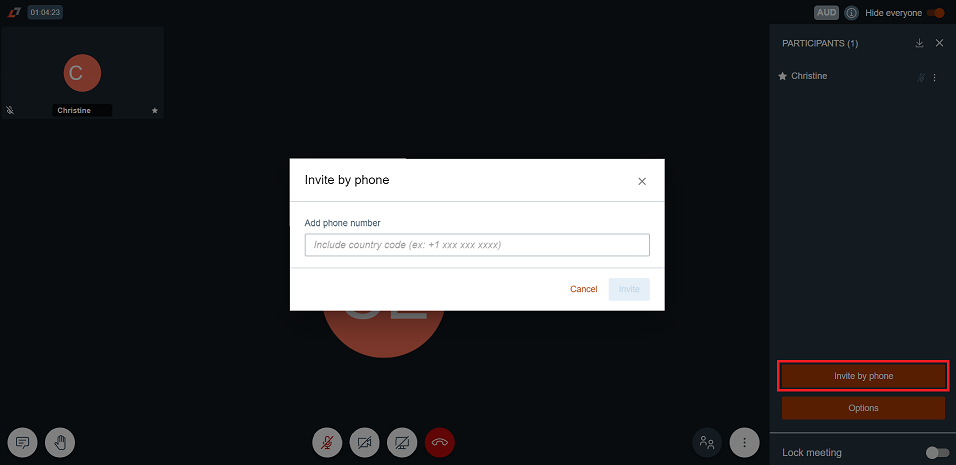
Procedure
-
Select the participant icon (
 ) to open the list of meeting participants.
) to open the list of meeting participants.
- At the bottom of the participant list, select Invite by phone.
-
In the dialogue box, type the phone number and select the plus sign. You can
add multiple phone numbers.
Ensure that the country code precedes all numbers. For example, US numbers start with the country code 1.
-
When you finish entering phone numbers, select
Invite.
Invitees join the meeting when they answer the call.