Generating meeting reports
By default, all meetings listed on the Recent tab are available for 90 days. Meeting reports are not accessible for meetings removed from the list.
About this task
You can generate a report during the meeting by selecting the download button from the participants list. For more information refer to Participant View Controls.
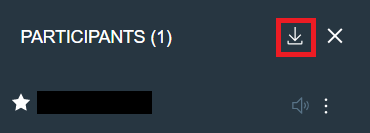
To generate meeting reports from the Meetings homepage, follow these steps.
Procedure
-
On your Meetings homepage, select the Recent tab. A list
of your recent meetings is displayed.
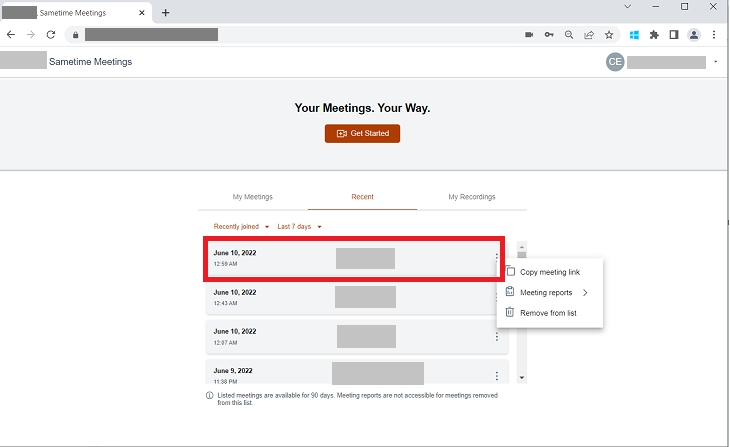
- Find the meeting, and then select the three dots on the right for the settings.
-
Hover over Meeting reports, and then select the report
type.
- Summary—Select this option to download a summary
of the meeting details as well as the participant list. A summary report
includes the following details:
- Date
- Start time
- End time
- Duration
- Moderated
- Guest allowed
- Password
- Dial-in
- Full report—Select this option to download a full
report. This report includes the basic information provided in a summary
report, as well as the following information:
- Moderators
- Presenters
- Meeting recordings
- Meeting activity log
- Chat transcript
- Summary—Select this option to download a summary
of the meeting details as well as the participant list. A summary report
includes the following details: