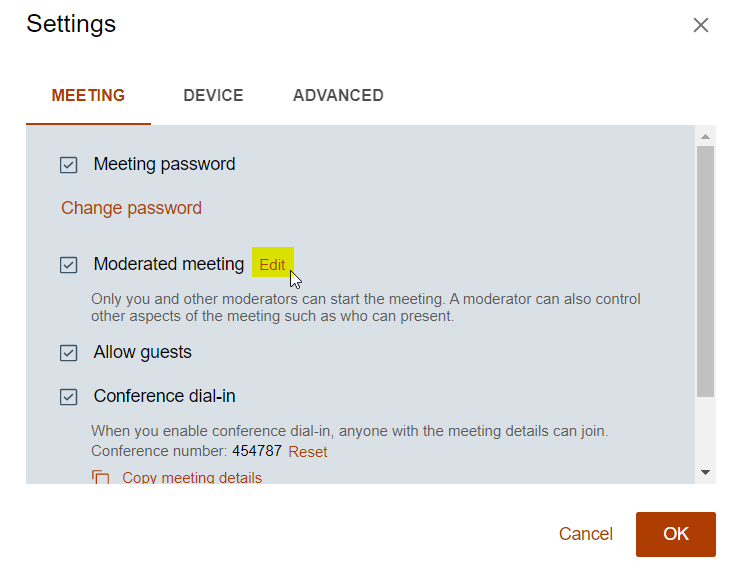Editing existing meetings
The Moderated feature only allows moderators or other designated moderators to start the meeting.
When enabled by the server administrator, all moderators have the option to start a meeting and control other aspects of the meeting, such as who can present and enable a lecture-style meeting.
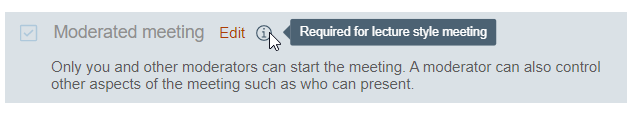
The lecture-style meeting feature allows participants to join a meeting in listen-only mode. The owner and moderators of the meeting can permit any participants to speak and share screen and video.
The user can edit Moderated meetings either after creating a meeting link or during the meeting.