Individual Controls
This section provides information on how the user can individually control the participant's user control in a meeting.
Description
The moderator will also have the option to individually:
- Lower hand – once acknowledged the moderator can lower a hand in the room.
- Make Presenter – used to give another participant presenter rights in a moderated meeting. This promotion ends when the current meeting has ended.
- Make Moderator – used to promote a participant to moderator indefinitely. This option will only display for an authenticated participant. This promotion is maintained for this meeting room until revoked.
- Mute – simply changes the participant to a mute status. Cannot be reversed by the moderator.
- Disable the camera – turns off the participant’s camera. Cannot be reversed by the moderator.
- Kick out the participant - Participant can re-enter unless the room is locked.
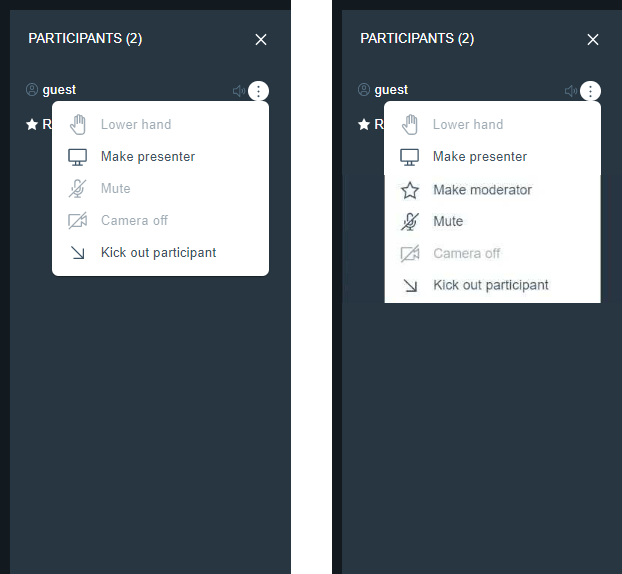
Note: Some features may be disabled by the System Administrator. These options are specific to
the Sametime 11.5version and may change in future releases.