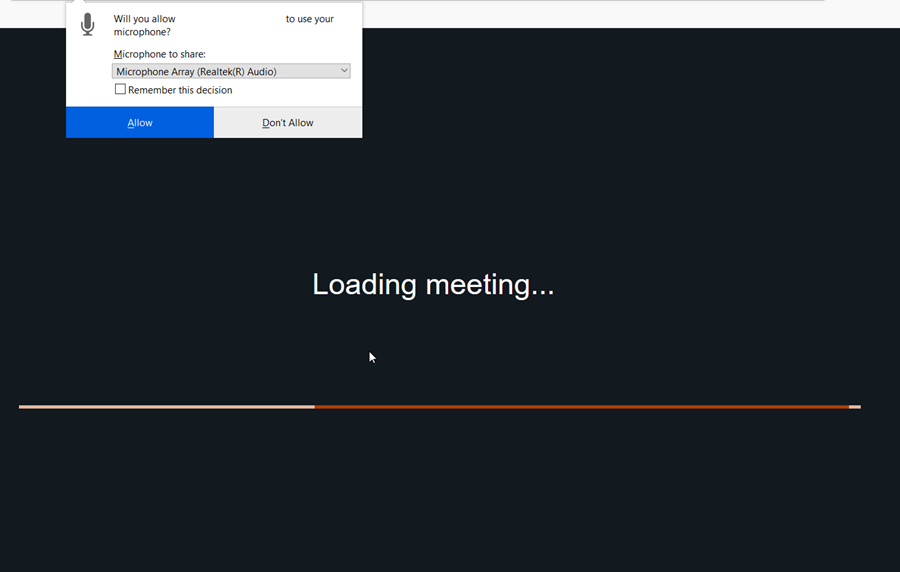Joining a Sametime Meeting
About this task
In Sametime Meetings, room owners have the option between Instant and Moderated Meetings.
Procedure
Instant Meetings can be automatically accessed by any authenticated user or guest user with a link to the meeting. Moderated Meetings require that the owner or a designated Moderator(s) start the meeting before other users can join and depend on the setting chosen by the meeting’s creator, may or may not allow guest access.Instant vs Moderated Meetings
Once a user has entered credentials or joined a meeting room, they will either see a page waiting for the Moderator to start the meeting or they will be automatically joined to the Instant Meeting.
If the user is being redirected to a Moderated Meeting, a warning: “The meeting hasn’t started” displays.
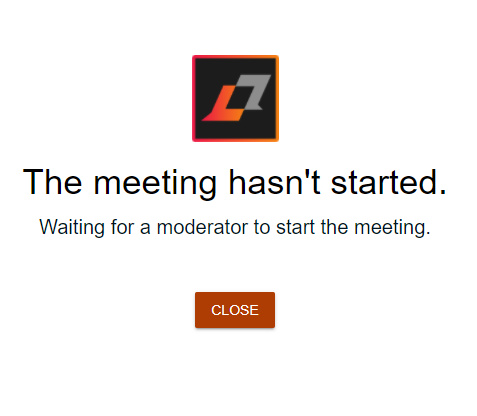
Once a moderator has started the meeting or the user enters an Instant Meeting, the Sametime Meeting will automatically load after selecting audio/video preferences.