Instant Meetings
This section will outline the steps on how to join an instant meeting.
About this task
Instant Meetings will give all participants guest level access.
Procedure
All users (authenticated and guests) will have the ability to:
- Participate in the meeting room chat
- Raise/Lower Hand
- Mute/Unmute
- Enable/Disable Camera
- Share Screen
- Enter/Leave the meeting room
- Toggle Meeting views and View Participants
- View/Change selected user settings

In addition to the above, authenticated users will also have open control options such as:
- Chat via the Embedded or Standalone Sametime client
- Control all other users including
- lower hands,
- mute all,
- disable cameras, and
- kick out participants
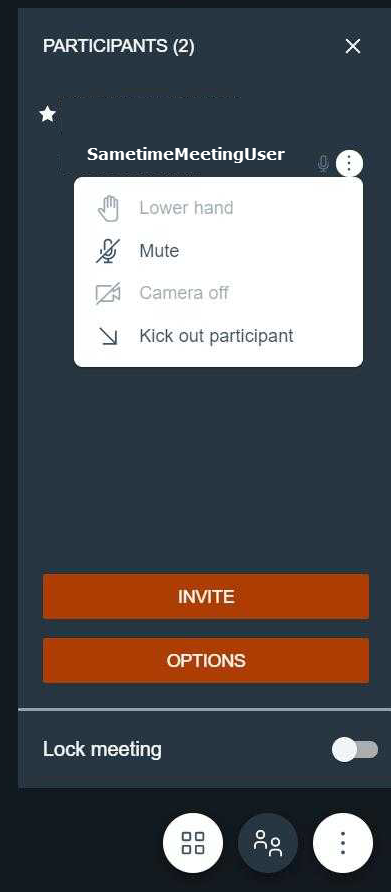
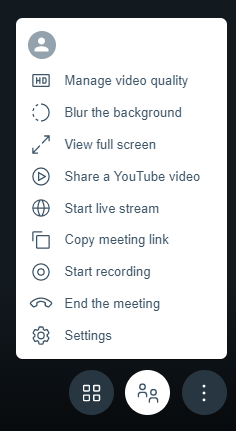
- Use meeting features such as
- record,
- YouTube integration
- and end the meeting