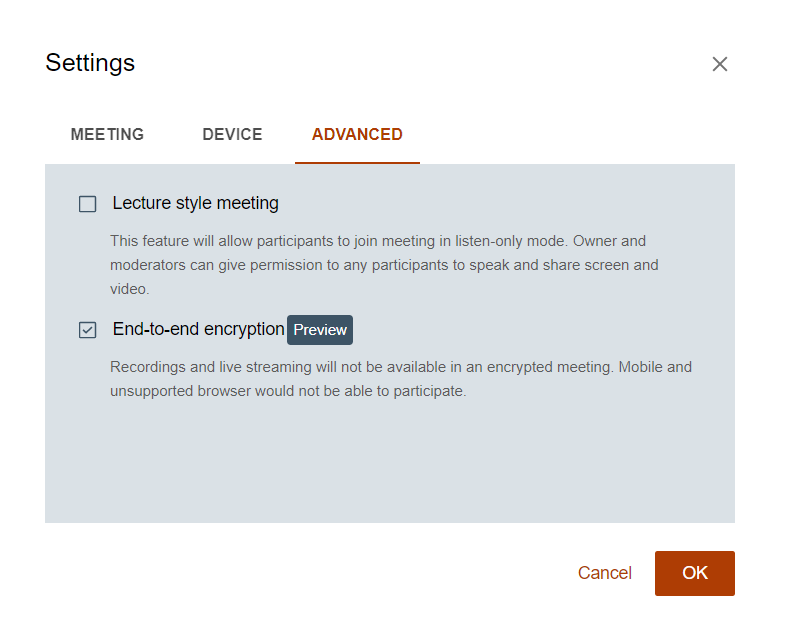More Actions
The More Actions  tasks are additional tasks available to the
moderator. These tasks are in addition to all user actions.
tasks are additional tasks available to the
moderator. These tasks are in addition to all user actions.
As the meeting moderator, you can record, end the meeting, share YouTube video, start a live YouTube stream, and more.
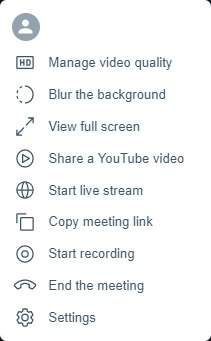
Meeting Settings
Procedure
- Once a meeting has been started, the Moderator can make changes to the Settings at any time.
- Click the option to add a meeting password to require all users to enter with a specified password. The moderator will also be required to enter this password in all future meetings for this room.
- To disable the option for a moderated meeting, uncheck the Moderator meeting box. This will change control to all authenticated users and allow multiple presenters at once.
- With the Moderated meeting box checked, only assigned moderators will have control of the meeting and only one participant can present at a time. Presentation rights must be granted to each participant.
- When a meeting is created, the Allow guest users option is unchecked. Enter the meeting and select this option to allow unauthenticated users to participate in the meeting.
- Click Lecture style meeting, to allow participants to join a meeting in listen-only mode. The owner and moderators of the meeting can permit any participants to speak and share screen and video.
- End-to-end encryption is a preview feature, that enables to add a further layer of
security for your most private internal meetings. Note:
- Recording, live streaming, and telephony will not be available in an End-to-End encrypted meeting.
- Users trying to log in through mobile or unsupported browsers will not be able to participate in an End-to-End encrypted meeting.
- As a preview feature, if a Meeting is intended to use End-to-End Encryption and will have more than two attendees, then at least three users should join before enabling End-to-End Encryption.