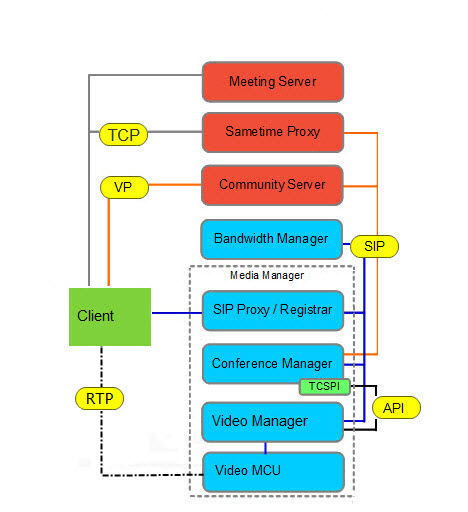Voice and video for meetings
IBM® Sametime® servers and components are needed for voice and video in meetings.
Deploy the Media Manager when you need any of the following:
- You want to use your computer as a voice/video endpoint for 1 on 1 session
- You want to use your computer as a voice/video endpoint within an Online Meeting
- You want to hear and see others who are in the same Online Meeting
- All users are within the intranet. No firewalls or NAT devices are involved.
Components needed:
- Sametime Conference Manager
- Sametime SIP Proxy/Registrar
- Sametime Video MCU
- Sametime Video Manager
- Sametime Bandwidth Manager (optional)
- Sametime Proxy Server (if you are using the browser-based client)
The graphic that follows shows how the Sametime Proxy Server, Sametime Community Server,
the Sametime Meeting
Server, and the Bandwidth Manager can be deployed with the Media Manager
for audio and video for meetings. The graphic shows the protocols
used for server-to-server communication. The following Sametime servers are deployed:
- Community Server
- Proxy Server
- Meeting Server
- Media Manager:
- SIP Proxy/Registrar
- Conference Manager (with TCSPI adapter)
- Video Manager
- Video MCU
- Bandwidth Manager Server
The following protocols are used between components:
- LDAP and Media Manager: TCP
- Community Server and Sametime Proxy Server: TCP
- Community Server and Media Manager: TCP
- Bandwidth Manager and Video Manager
- Internal client and Community Server: VP
- Internal client and Meeting Server: TCP
- Internal client and Sametime Proxy Server: TCP
- Internal client and Video Manager and SIP Proxy/Registrar: UDP