Planning for Advanced services
The IBM® Sametime® Advanced Server adds social networking features to the Sametime client with such features as persistent chat rooms, broadcast messages, polling, screen sharing, and remote computer control.
The Advanced Server requires a DB2® database and a connection with LDAP for authentication. Persistent chat rooms are managed and maintained by the Advanced Server itself and transcript logs in those rooms are automatically accessible on the server.
IBM Connections and Sametime Communicate integrate through the Broadcast Chat feature in the Advanced Server. Basically, each community you belong to in IBM Connections becomes a channel in your instant messaging client. That means that you can collaborate in real-time with the community.
Components
The following components must be deployed in a Sametime environment that combines instant messaging and presence with persistent chat rooms and broadcast communities:- Sametime System Console - used for managing and administering servers from a central location
- DB2
- LDAP directory
- Sametime Community Server
- Sametime Advanced Server
- Sametime Proxy Server (optional) - provides an optional integrated chat and presence client experience
- Sametime Meeting Server - While the Advanced server provides the screen sharing capability, it utilizes the Meeting server for the Meeting Rooms. The Meeting Server is required for screen sharing with the Instant Share feature.
- One or more clients:
- Sametime Connect client
- Sametime client embedded in IBM Notes®
- Browser client
Considerations
- Requires a DB2 database
- Requires installing and enabling the Net search extender service for DB2 and creating the text index. Scripts are provided for this.
- Uses a guided activity in the Sametime System Console to deploy the Sametime Advanced Server as a Primary Node.
Advanced Server clusters
You can create two types of clusters:
- A vertical cluster resides on the Primary node and includes two or more cluster members, which run the same application.
- A horizontal cluster includes a Primary node plus one or mode Secondary nodes, all running the same application.
- The Sametime System
Console
This server can function as the Deployment Manager for the cluster.
Attention: Each Deployment Manager (including the Sametime System Console when it is used as a Deployment Manager) can support one cluster of each Sametime product. For example, a single Deployment Manager can support a Meeting Server cluster, a Media Manager cluster, and an Advanced Server cluster. If you want to create additional clusters for a particular product, you must deploy additional Deployment Managers. - Sametime Community
Servers
At least one Sametime Community Server must be deployed. The Sametime Community Server provides presence and awareness for chats.
- One Sametime Advanced
Server installed with the option.
Every cluster requires one Primary Node. The application server on the Primary Node will function as the cluster's application template. All other application servers in the cluster (nodes and cluster members) will be duplicated from the Primary Node's application server. The Primary node's application server can only belong to one cluster. The Primary Node can be used as a container for additional cluster members when creating a vertical cluster (multiple cluster members on the same physical system).
- One or more servers installed with the option.
Secondary nodes are used to horizontally scale your cluster across multiple physical systems. These additional nodes act as containers for additional cluster members, which can be used to balance loads and provide failover within the cluster. During the clustering process, you can deploy additional product application servers on any Secondary Nodes within the cluster, creating a horizontal cluster (one cluster member on each Secondary Node, plus one cluster member or one vertical cluster on the Primary Node).
- LDAP Server
- Sametime Community Server
- Sametime Proxy Server
- Sametime System Console
- 3 Sametime Advanced Servers
- DB2
- Sametime Media Manager
- LDAP and Sametime Community Server: TCP 389 or 636
- LDAP and Sametime Media Manager: TCP 389 or 636
- Sametime Community Server and Sametime Proxy Server: TCP 1516
- DB2 and Sametime System Console: TCP 5000 or 50001
- DB2 and Sametime Advanced Servers: TCP 5000 or 50001
- Internal client and Sametime Community Server: VP 1533
- Internal client and Sametime Advanced Server: TCP 80 or 443
- Internal client and Sametime Proxy Server: TCP 80 or 443
- Sametime client and Sametime Advanced Server: MQTT 1883
- Sametime Advanced Server and Sametime System Console: SOAP 8880
- Sametime client and Sametime Advanced Server: UDP 1510
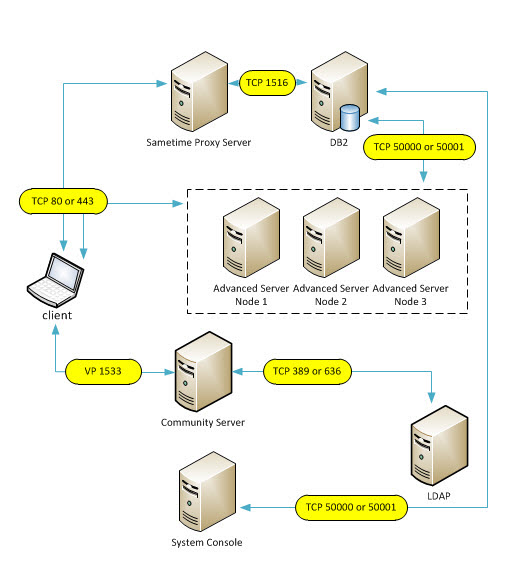
Load Balancer
A cluster of Sametime Advanced Servers requires an IBM Load Balancer or other load balancer with session affinity and sticky time to route traffic to the servers.