Voice and video with direct dialing
When you want to enable direct dialing to and from the Sametime® client and you want to support voice and video, the solution is to deploy SIP-based calling.
SIP-based calling enables users to make and receive calls to phone numbers, video conferencing systems or video conferencing end points right from their desktop. You need to configure the SIP trunks from the SIP Proxy / Registrar to external systems. The SIP trunk is a two way path between Sametime Media Manager and the video or audio application. It allows a Sametime client to dial a phone number that is outside of Sametime. When dialing a bridge, you need to enter a DTMF (dual tone multi frequency) pass code.
- Media Manager
- Sametime Conference Manager
- SIP Proxy/Registrar
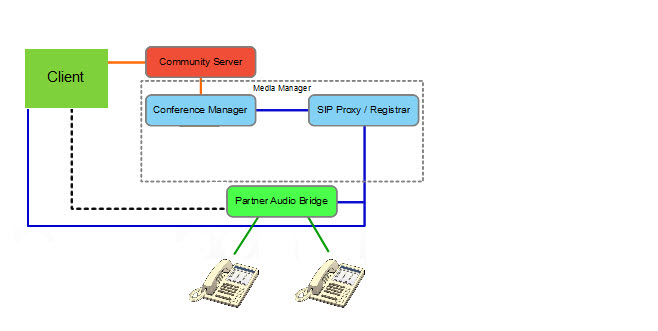
Deployment notes
- SIP-based calling cannot be used from an online meeting
- Users can select the desired service provider in the meeting room settings
- You can restrict access to service providers using policies
Sametime Unified Telephony is the call service provider for all telephony-enabled users. This cannot be changed.
You can choose any video call service provider. You can either set this on behalf of users using Managed Preferences, or allow users to choose for themselves if multiple service providers are available. To override the service provider settings and direct dial, you must include a phone book entry with an explicit SIP URI. A video call from the action menu will then use SIP-based calling.