Importing record layouts
If there are fixed width record layouts that are specified in a Microsoft™ Excel spreadsheet, you can import the specification and define rules for parsing it using the Import feature for new or existing layouts.
About this task
To import a fixed width layout, you need the Excel spreadsheet that defines it and an import profile that is configured in the wizard. The import profile is given a name and configured with a set of rules that are applied to a selected spreadsheet for creating the layout.
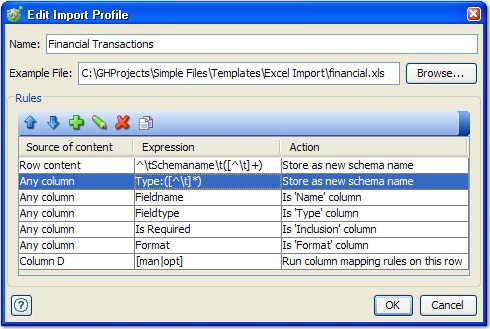
Procedure
- To launch the wizard, click Import in
the New Record Layout wizard or under the Config tab
of an existing layout. Note: The results of importing a layout are added to any existing fields and groupings in an existing layout.
The Import Fixed Width Schema dialog is displayed.
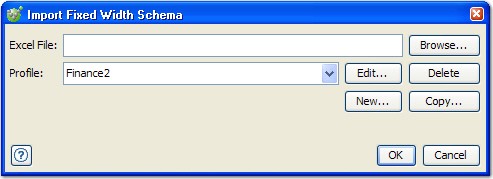
- Select the spreadsheet that specifies the layout by clicking Browse next to the Excel File field.
- Select an import profile from the dropdown menu in the Profile field.
- Click OK to apply the profile to the selected spreadsheet and create the layout.