Testing a command
You can test the commands under the Config tab at any time by clicking the Test button.
In the Test Output window, the standard output and error output of the command are displayed, as well as the program exit code.
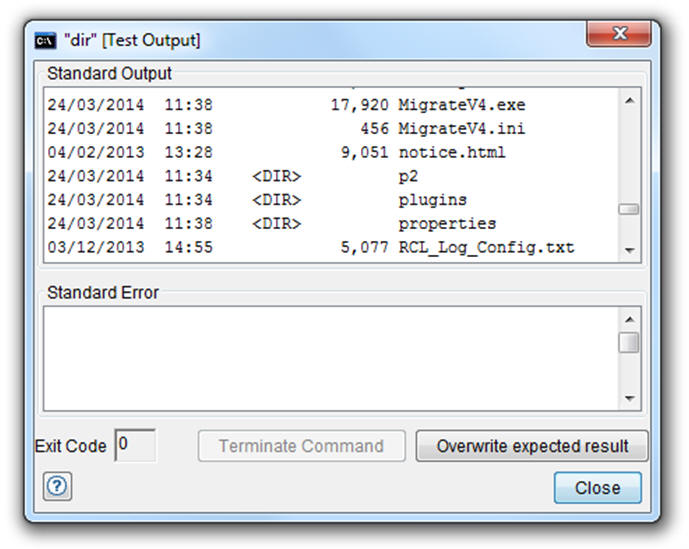
If any of the commands throws an exception, or the remote connection cannot be completed, the exception information is displayed in a separate window. The following example shows the error received when incorrect SSH details are specified.
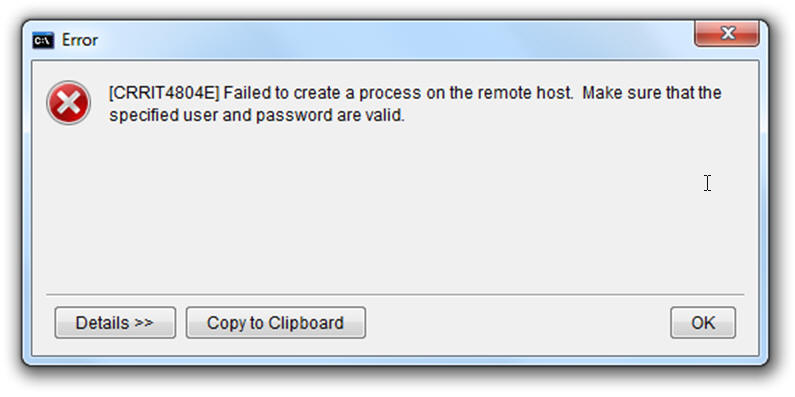
If the command does not terminate by itself, click Terminate Command to kill the process or program. To copy the contents of each field to the Assert tab, click Overwrite expected result (then click Close to view or modify the contents of the Assert tab).