Storing command output in tags
Command output is treated like message fields. Therefore, any of the field content that is generated by the command can be stored in new or existing tags.
To configure any of the tag storage options, select the Store tab.
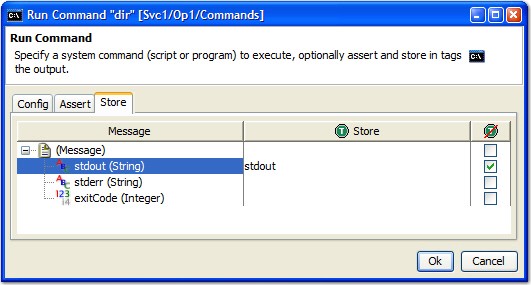
To store any of the output fields in a tag, select
the corresponding check box in the Enable Store Action  column.
The default name for the tag equals the name of the message field
(that is, stdout, stderr, or exitCode). To modify the default name,
double-click it and enter a new value. For more information, see Messages.
column.
The default name for the tag equals the name of the message field
(that is, stdout, stderr, or exitCode). To modify the default name,
double-click it and enter a new value. For more information, see Messages.
For more information about message fields, see The Field Editor.