Renaming an existing user
Change the primary and alternate names of an existing user, as well as their qualifying organizational unit, short name, and internet address.
About this task
- From the Users and Groups page, in the Modify Tools column, click
Rename a user - Change common name.
- In the Rename User form, click Select User to select the user to be
renamed. Then make changes to the necessary name fields, for example the
"Last name" field.
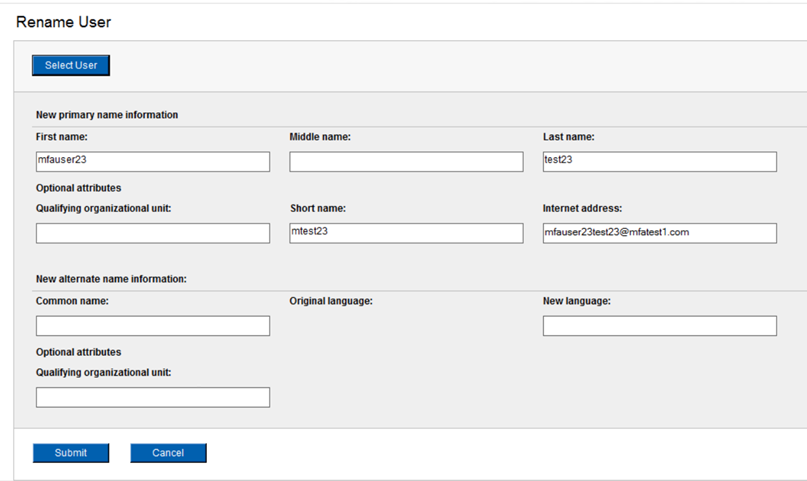
- Click Submit. The Adminp process processes the request in the background.