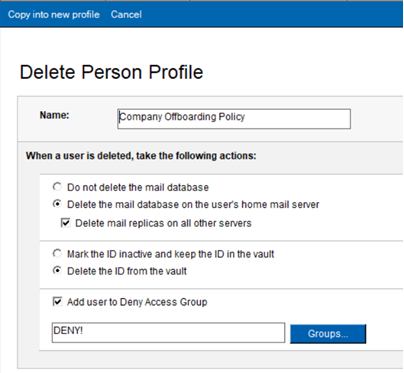Setting up a deletion profile
With this profile document, you can customize a Notes user's deletion options, similar to what you can do in the Domino Administrator client.
About this task
User deletion profiles can be created and saved in AdminCentral:
Procedure
-
Click the Settings icon
 in the side
navigation.
in the side
navigation.
-
In the Delete Person view, click Create
Profile and select Delete Person from the
list.
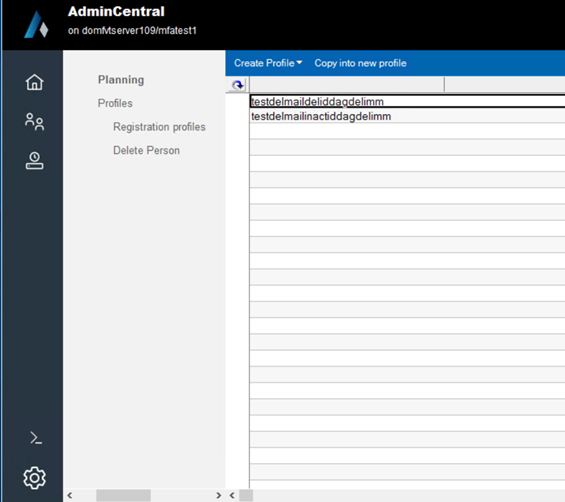
-
In the deletion profile form, select the options that best suit your
organization.
Note: The Delete the ID from the vault option currently marks the user document as inactive in the vault and with a "time bomb" icon so that you can manually delete them from the ID vault application.Note: The administrator creating the delete person profile needs to be listed as administrator of the Deny Access Groups in the Domino Directory. Otherwise, clicking the Groups button in the Delete Person profile form throws an "Entry not in design list" error.