Defining variables for the view elements
Assign type attributes to each element to identify what language the element uses and whether a precompiling process is required by the element.
Before you begin
Previous step: Create project life cycle environment definition files
About this task
The
following figure illustrates the process of configuring the view elements.
- Create a list of the z/OS elements that you want to include in parameterized build processes.
- Determine the element type for each element (such as COBOL, PL/I, and so on) and the build resources that each will need (such as DB2®, CICS®, and so on).
- Determine which attributes you will need to define for each element.
- Edit the projectVIEW file to assign attribute values to each element.
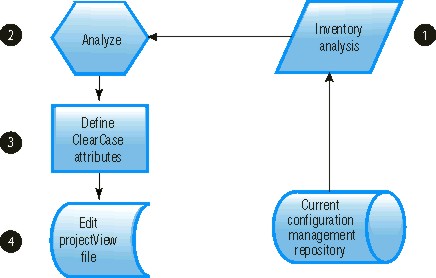
To configure the view elements, edit the sample file projectVIEW to include all elements and their attribute values. The following example shows the entries in the sample file. The projectVIEW file is a tab-delimited file with the first line defining the column names and each subsequent line defining elements and their attributes.
PTID → PGMNAME → LANG → COPT → DL1 → DB2 → MQ → CICS → LOPT → LNKDECK
02 → pbtest → COBOL2 → SOURCE → N → N → N → N → N → PBMAIN
02 → pbtest1 → COBOL2 → N → N → N → N → N → N → N
02 → pbtest2 → COBOL2 → SOURCE → N → N → N → N → N → N
02 → pbtest3 → COBOL2 → N → N → N → N → N → N → N The parameterized build scripts use the following type attributes to determine the language and precompiling processes for each element:
- PTID
- This column is ignored.
- PGMNAME
- The name of the element for which the type attributes are being defined.
- LANG
- The source language of the element, such as COBOL2.
- COPT
- Whether compiler options are required for the element. Specify Y or N.
- DL1
- Whether DLI precompiling is required for the element. Specify Y or N.
- DB2
- Whether DB2 precompiling is required for the element. Specify Y or N.
- MQ
- Whether MQ precompiling is required for the element. Specify Y or N.
- CICS
- Whether CICS precompiling is required for the element. Specify Y or N.
- LOPT
- Whether link edit options are required for the element. Specify Y or N.
- LNKDECK
- Whether the element is to be linked with multiple source modules into one linking load module. Specify Y or N.
What to do next
Next step: Customizing the build scripts