Registry regions
Each DevOps Code ClearCase® client is a member of a single registry region and can access only those VOBs and views whose tags are registered in that region.
A registry region is a tag namespace. With the DevOps Code ClearCase registry, you can create multiple regions. VOB and view tags in a DevOps Code ClearCase registry include the name of the registry region in which the tag is visible.
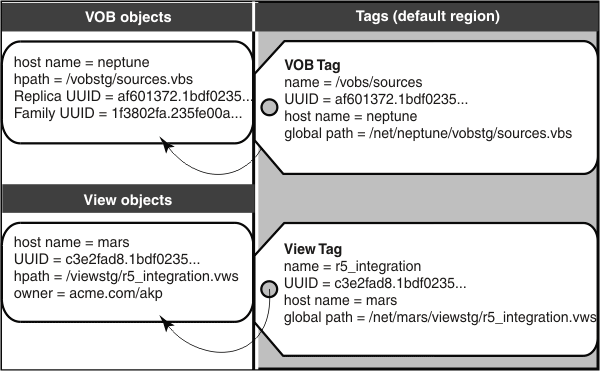
The most common reason for creating an additional region is to accommodate the different network file system naming conventions of each supported operating system when Windows® hosts that use dynamic views need to access VOBs or views hosted on Linux or on the UNIX system. (Snapshot and Web views do not require network file system access to VOB server hosts.)
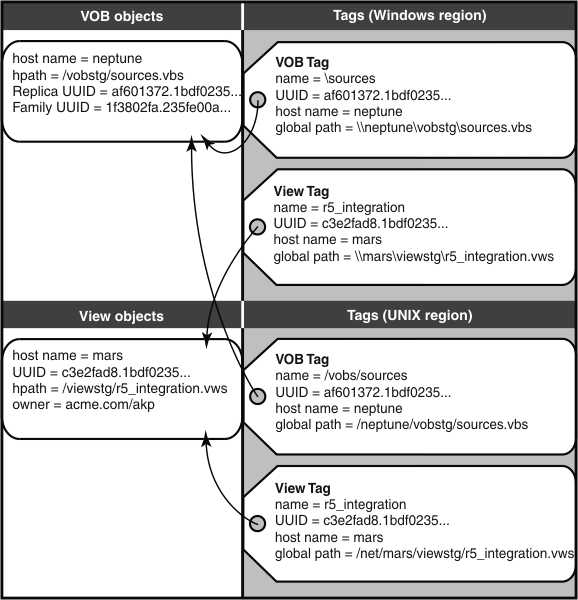
Regardless of how many regions a registry has, each VOB or view tag in a region references a single underlying VOB or view object entry, which must exist before any tag can be created.
- Your network includes VOB or view server hosts that have multiple network interfaces and, therefore, multiple host names.
- You create VOB or view tags that include multibyte characters, and the registry serves clients that do not use the same setting for operating system locale. Because the interpretation of multibyte characters is controlled by a host's locale setting (established on Linux and on the UNIX system through the LOCALE environment variable, and on Windows by using the Regional Options tool in Control Panel), all tags in a region must use the same character set, and all hosts in a region must use the same locale setting.
- You want to prevent access to specific VOBs or views from specific clients by assigning those clients to a region where tags for those VOBs or views do not exist.
- A VOB must have a tag in the region to which its server host is assigned. A VOB can have tags in other regions also.
- If the operating system is not case-sensitive, using multiple regions may produce unexpected results when accessing VOBs with names that differ only by case.